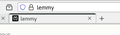How can I make Firefox show the search query I type instead of the URL?
If I search "lemmy", I want to see that in the URL instead of the full search URL: https://www.google.com/search?q=lemmy. It makes it easier to copy the search query. If the query has spaces than they're written with +s in the URL. I remember months ago this ended up being the default even for pre-existing Firefox profiles, but then it was changed back.
Tất cả các câu trả lời (9)
Set browser.urlbar.showSearchTerms.featureGate to true in about:config.
Thanks.
Is it possible to have this apply to any custom search engine I defined with in about:preferences with browser.urlbar.update2.engineAliasRefresh set to true?
It applies to your chosen default search engine, regardless of how it is added.
@zeroknight I mean can I make it work even on non default search engines, like when I pick one from the URL bar?
It works for me when I select this search engine as the default search engine in "Settings -> Search" and Firefox shows the search engine label when I type the alias (keyword) and a space. Also make sure that keyword.enabled is true on about:config.
I assume that you have set a tick on "Show search terms instead of URL on default search engine results page" that appears in "Settings -> Search" if you set the above mentioned featureGate pref to true?
I have another search engine added in about:preferences after setting browser.urlbar.update2.engineAliasRefresh to true: Perplexity, URL: https://www.perplexity.ai/?q=%s, Alias: pp. When I try searching with it in the URL bar, it still shows the full URL. I have keyword.enabled set to true.
Have you set this search engine as the default search engine as that is necessary to make this work ?
This even seems to work if you have a tab opened to the search results page and then switch the default search engine to/from Perplexity.
Được chỉnh sửa bởi cor-el vào
Can I have it work on non-default search engines too? Any search engine defined in settings?
No, this choice only works for the current search engine like the name of this setting tells (i.e. it detects only one, default, search engine) as you can see by opening several search result pages and changing the default search engine, only the current default result page will show the terms.