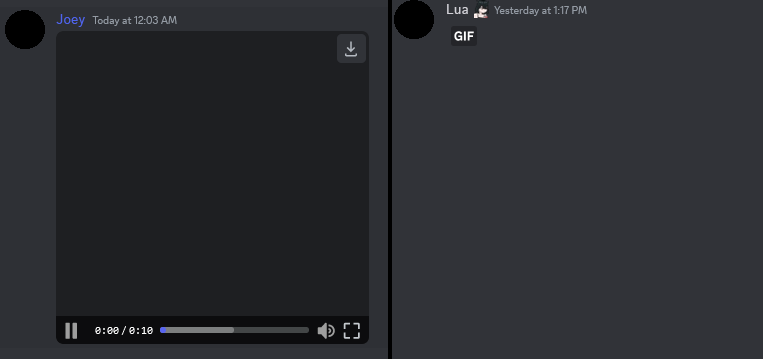Discord media not working
media like .gif files and .mp4 files are used very frequently in the Discord servers I'm in and for some reason whenever those specific file types are used won't load/function. I noticed that while the DRM icon was present in the discord tab, that those two file types worked just fine; but I have no clue how to set it to always turn on for specific sites.
Giải pháp được chọn
Tất cả các câu trả lời (3)
Giải pháp được chọn
Hi
Do you use the Adblocker Ultimate add-on in Firefox?
I do, thank you so much! They're showing up again ;v;
Hi
I understand that we may have a fix for this problem.
- Open AdBlocker Ultimate from the toolbar icon and select Settings.
- Next, select the Filters tab in the page that opens and turn off the Security option.
- Close the page and then repeat the process, but turning the Security option on.
Does this help fix the issue?