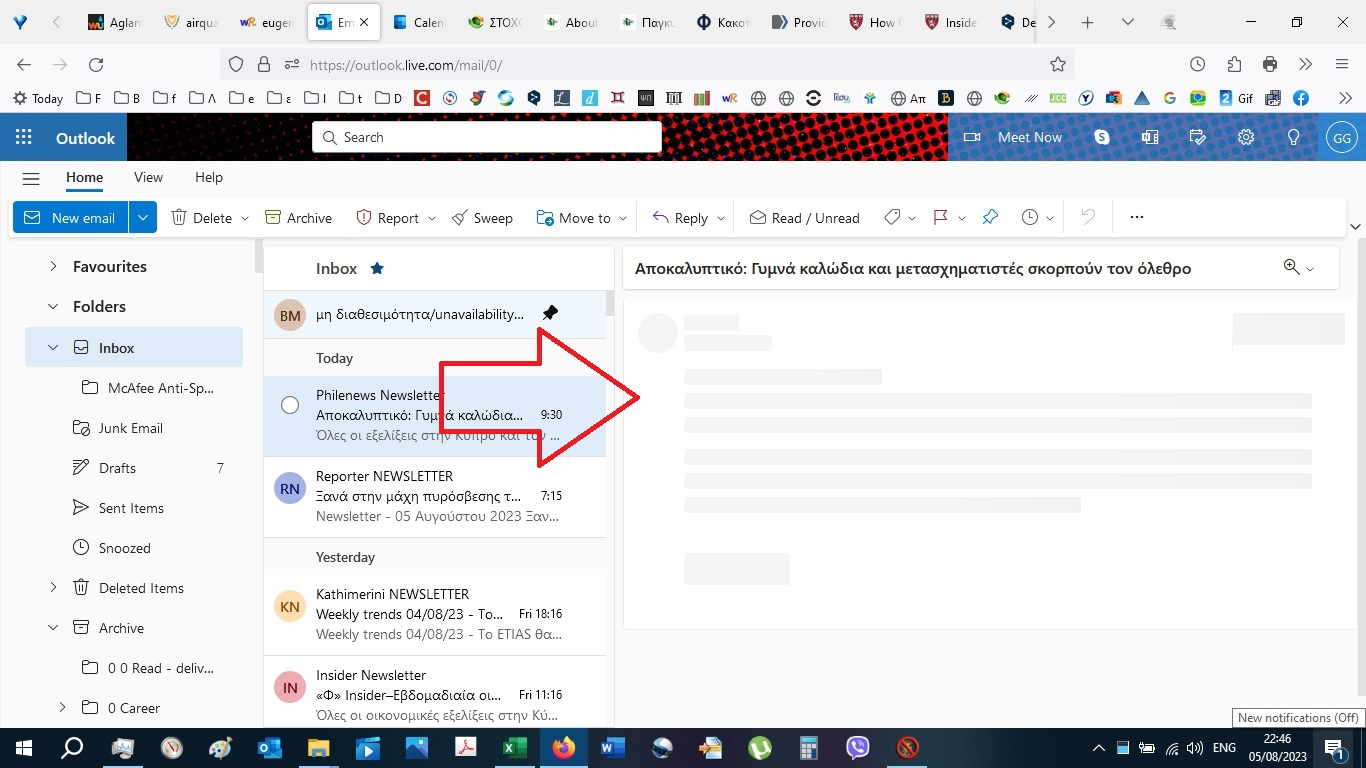Problems after installing the latest update for firefox on Win10 about 24h ago.
Hi, with reference to the above subject, the Tumblr, outlook and other sites do not display photos/ text, operate properly etc. All these applications work fine on other devices, Apple ios. The firefox has been restarted several times and also pc as well. No new installation or any other major change has been done. Thanks
Giải pháp được chọn
After disabling the above adblocker on the affected sites, they are back again workine fine as before. Thanks Paul for the quick and effective response!
Đọc câu trả lời này trong ngữ cảnh 👍 0Tất cả các câu trả lời (5)
Hi
Are you using the Adblocker Ultimate add-on in Firefox?
yes, for a long time
Hi
We are currently looking into this issue with respect to Adblocker Ultimate. Until it is resolved, I suggest that you temporarily use a different content blocker and we will come back to you with news when we have it.
Giải pháp được chọn
After disabling the above adblocker on the affected sites, they are back again workine fine as before. Thanks Paul for the quick and effective response!
Hi
I understand that we may have a fix for this problem.
- Open AdBlocker Ultimate from the toolbar icon and select Settings.
- Next, select the Filters tab in the page that opens and turn off the Security option.
- Close the page and then repeat the process, but turning the Security option on.
Does this help fix the issue?