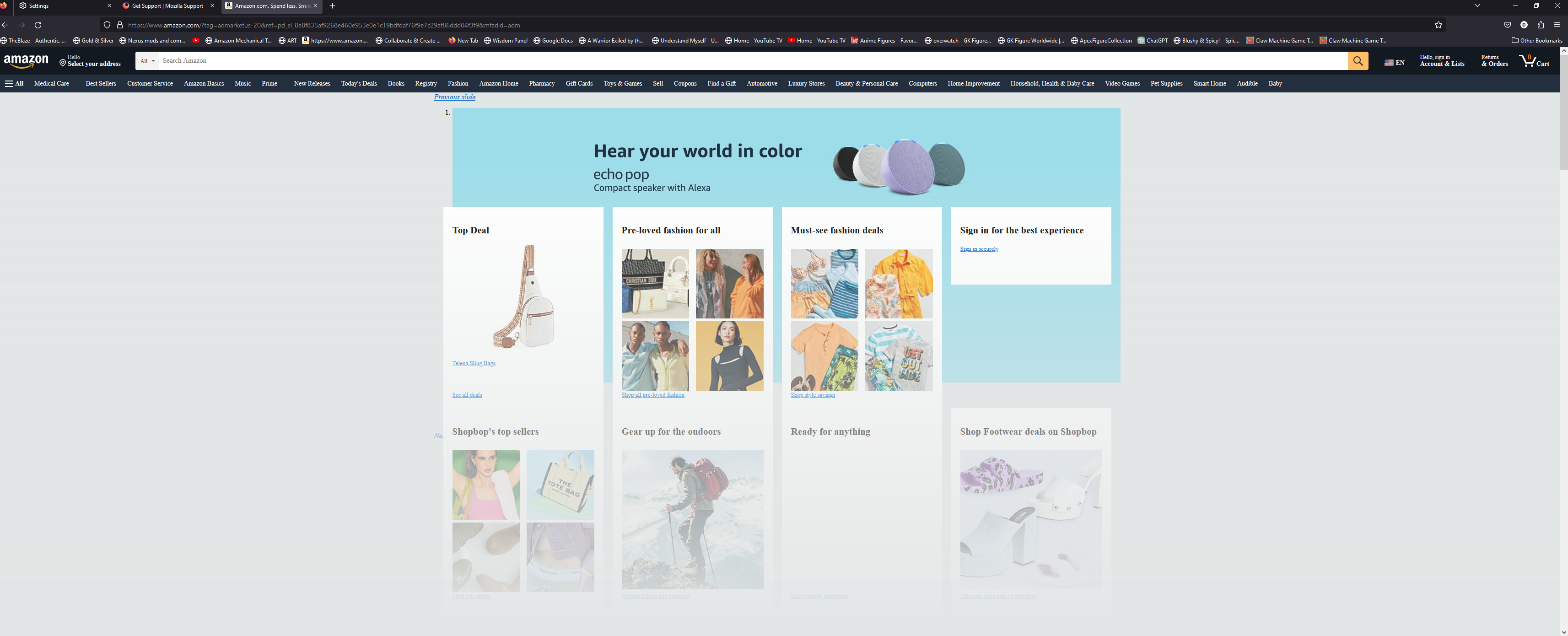Update 116.0.1 broke my web browsing.
It just no longer works on Amazon, YouTube, Crunchyroll. It would be nice to just rollback the update. I have restarted, uninstalled everything I can think of.
Tất cả các câu trả lời (2)
Hey there! I'm sorry to hear about the trouble you're facing after the update. It sounds like there might be compatibility issues with some websites. Let's try a couple of things to get you back on track. First, try clearing your cache and cookies. Sometimes that helps with these types of issues. If that doesn't work, you could also try starting Firefox in Safe Mode. This disables any add-ons temporarily, so we can see if an extension might be causing the problem. If none of these work, you might want to consider a Refresh of Firefox. It'll keep your important stuff while giving Firefox a clean slate. Don't worry, your bookmarks and passwords will be saved. Give these a shot.
If you have the AdBlocker Ultimate extension extension then this is likely a problem with this extension as there have been several reports.
- 1847380 - Adblocker Ultimate preventing pages from displaying correctly
(please do not comment in bug reports
https://bugzilla.mozilla.org/page.cgi?id=etiquette.html)