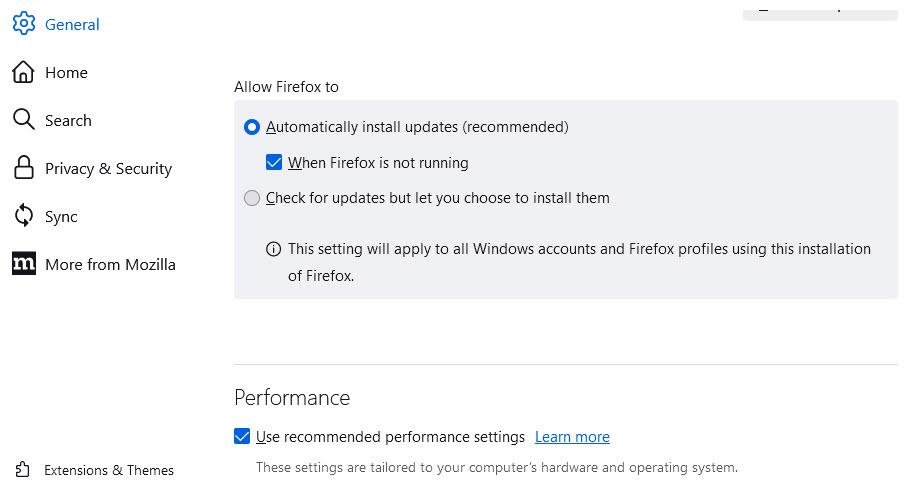auto update firefox
I have W7 32-bit / I use the latest firefox (114.0.1 (32-bit) how to turn off auto update for new version
Tất cả các câu trả lời (2)
You can't turn off Autoupdate. There are articles online that aren't on this site if you want to read up on this.
Since you have the old EOL Windows 7, the upcoming Firefox 115 will be the latest to still support Windows 7, 8, 8.1 as Firefox 116 and later will drop support for Windows 7, 8, 8.1. https://support.mozilla.org/en-US/kb/firefox-users-windows-7-8-and-81-moving-extended-support
Được chỉnh sửa bởi James vào