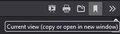"Current view" button missing since Firefox v106.0
This button was one of my favorite things about the Firefox internal PDF viewer. It allowed me to quickly save a bookmark of where I am in a .pdf file. I went back and figured out this seems to have been removed in v106.0 when they added an edit feature.
Is there anywhere else in the application to save the bookmark to your exact location in a .pdf file?
Or is there a way to return this button to the application?
I attached a screenshot of the button.
Giải pháp được chọn
That would be "Current Page" in the chevron (>>) overflow menu.
Đọc câu trả lời này trong ngữ cảnh 👍 1Tất cả các câu trả lời (4)
Giải pháp được chọn
That would be "Current Page" in the chevron (>>) overflow menu.
I notice that this doesn't work with a local PDF file (file://), so you can check the Web Console for a possible error message if this fails.
In that case, you can copy the URL from the console.
Security Error: Content at resource://pdf.js/web/viewer.html may not load or link to file:///xxxx/xxxx/xxxxxxx/xxxxxxx_xxxx_-_xxxxxx_xxxx.pdf#page=33&zoom=auto,-20,262
Được chỉnh sửa bởi cor-el vào
I'm so embarrassed I didn't figure that out. I think I left-clicked the button, but didn't right-click it. Pretty dumb of me. But thank you for enlightening me and for the extra information!
Edit: Additionally, it actually works for my local .pdf files. I right click it and copy the link. However, once you've visited the URL, you can't use the link to jump back to that location. You can refresh the page to go back to that spot if needed though.
Được chỉnh sửa bởi WhatWeSow2023 vào
It works with local files if you paste the link from the console in the location bar or bookmark it, it only fails to copy the link to the location bar if you use the menu item.
OK, I see that you can right-click "Current Page" to get the link.
Được chỉnh sửa bởi cor-el vào