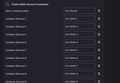Can not get Multi Account container keyboard shortcut to work!
I can't seem to get the keyboard shortcut on the Official Multi account container to function correctly.
CTRL + Shift + 1 or any number does not work.
Not sure what I could be doing wrong!
Tất cả các câu trả lời (2)
You can open entire containers by pressing Ctrl + Shift + 1–9. You can also change which container is activated by each shortcut: Select the Multi-Account Containers icon, then select the information icon.
Interestingly enough it seems to work with the numbers on the top of my keyboard but not my number pad. Is anyone able to replicate this? Anyway to get the number pad numbers to work?