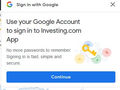how can I stop this freakin popup "use google account to sign in"?
How can I stop this freakin popup "use google account to sign in to...."?
Tất cả các câu trả lời (1)
Hi, can you check whether there are Google cookies stored for that site? Press Shift+F9 to open the Storage Inspector panel. Firefox will initially show the list of "first party" cookies set by the site itself, but there might also be "third party" cookies set by Google sites. If you see any of those, remove them and reload the page to see whether the suggestion stops.
Otherwise, people who use uBlock origin and various ad blockers said those add-ons can hide them as part of their "annoyances" list/category. I haven't researched those options myself.