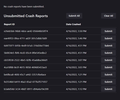HELP!! Crashing crashing and more crashing! (Did I mention crashing?)
Hello! I think I have tried EVERYTHING to get Firefox to stop crashing in the past 6 months. Today I am so frustrtated. Can anyone point me in the right direct. (and yes this happens with a fresh install, disabled add-ons, safe mode, yadda yadda yadda
bp-9d35ce5b-7503-4b20-894c-05b520220417
additional reports in image attached.
If you can help me...BLESS YOU!!!
Giải pháp được chọn
Basically, an OOM (Out Of Memory) means the system is having issues with the RAM.
https://support.mozilla.org/en-US/kb/firefox-slow-how-make-it-faster
https://support.mozilla.org/en-US/kb/firefox-uses-too-many-cpu-resources-how-fix
https://support.mozilla.org/en-US/kb/firefox-uses-too-much-memory-ram
https://support.mozilla.org/en-US/kb/firefox-hangs-or-not-responding
https://support.mozilla.org/en-US/kb/firefox-takes-long-time-start-up
https://support.mozilla.org/en-US/kb/quick-fixes-if-your-firefox-slows-down
https://support.mozilla.org/en-US/kb/firefox-uses-too-much-memory-or-cpu-resources
MemTest
Could you please run a tool from http://memtest.org/
in order to check the integrity of your RAM?
You will need a thumb or disk drive to install it on.
Do you let Windows handle the page file or did you set a fixed size ?
Control Panel -> System -> Advanced -> Performance -> Settings
If you use a fixed size for the page file then try the former and let Windows handle the page file. How to determine the appropriate page file size for 64-bit versions of Windows {web link}
Đọc câu trả lời này trong ngữ cảnh 👍 0Tất cả các câu trả lời (6)
The image is showing unsubmitted report numbers. Please do the following:
In the address box, type about:crashes<enter>. Note: If any reports do not have BP- in front of the numbers/letters, click it to submit them.
The crash report is several pages of data. We need the report numbers to see the whole report.
Using your mouse, mark the most recent 7 - 10 Submitted crash reports, and copy them. Now go to the reply box and paste them in.
Please, Do not post a screenshot ! !
For more help on crash reports, see; https://support.mozilla.org/en-US/kb/firefox-crashes-asking-support
Sat, 16 Apr 2022 22:50:15 GMT bp-9d35ce5b-7503-4b20-894c-05b520220417 - Uptime 0 seconds Signature: OOM | unknown | js::AutoEnterOOMUnsafeRegion::crash | js::wasm::Init
MOZ_CRASH Reason (Sanitized) : [unhandlable oom] js::wasm::Init
Crash Reason EXCEPTION_BREAKPOINT
Startup Crash : False
This is for Sumo's Related Bugs 1651710 RESOLVED WONTFIX Crash in [@ OOM | unknown | js::AutoEnterOOMUnsafeRegion::crash | js::wasm::Init]
Giải pháp được chọn
Basically, an OOM (Out Of Memory) means the system is having issues with the RAM.
https://support.mozilla.org/en-US/kb/firefox-slow-how-make-it-faster
https://support.mozilla.org/en-US/kb/firefox-uses-too-many-cpu-resources-how-fix
https://support.mozilla.org/en-US/kb/firefox-uses-too-much-memory-ram
https://support.mozilla.org/en-US/kb/firefox-hangs-or-not-responding
https://support.mozilla.org/en-US/kb/firefox-takes-long-time-start-up
https://support.mozilla.org/en-US/kb/quick-fixes-if-your-firefox-slows-down
https://support.mozilla.org/en-US/kb/firefox-uses-too-much-memory-or-cpu-resources
MemTest
Could you please run a tool from http://memtest.org/
in order to check the integrity of your RAM?
You will need a thumb or disk drive to install it on.
Do you let Windows handle the page file or did you set a fixed size ?
Control Panel -> System -> Advanced -> Performance -> Settings
If you use a fixed size for the page file then try the former and let Windows handle the page file. How to determine the appropriate page file size for 64-bit versions of Windows {web link}
Thank you! I am still checking this out, but after all of the other things I have tried, I was leaning toward a memory issue. I am far from an expert, but you seem to be having me set in the right direction. I will report back after I try these fixes.
THANK YOU SO MUCH!! Made this adjustment and no crashes ever since! I wish I knew about this AGES ago and I wish I could send you money!!
Do you let Windows handle the page file or did you set a fixed size ? Control Panel -> System -> Advanced -> Performance -> Settings
If you use a fixed size for the page file then try the former and let Windows handle the page file. How to determine the appropriate page file size for 64-bit versions of Windows {web link}
Glad to help. Safe Surfing.