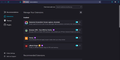Addons
The addons on Firefox aren't showing up in the toolbar, even though it says that its enabled in the settings page. The only addon showing up is uBlock Origin, nothing else appears on the toolbar. This started only recently, I'm on Firefox 98.0.2 (64 bit).
Thanks in advance!
Tất cả các câu trả lời (3)
Hi
Which are the other add-ons? Not all add-ons show up in the toolbar - some add-ons do not need a toolbar icon to work.
Seburo said
Hi Which are the other add-ons? Not all add-ons show up in the toolbar - some add-ons do not need a toolbar icon to work.
Everything else, even new ones that I install to test it (Honey, Browsec etc.)
donthavecow said
Can you provide a screenshot showing the Addons installed? If some of them aren't "PIN" they will not show on the status bar as well.
when i add recommended addons, the icon shows up immediately (although that started just now)