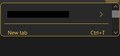Firefox menus are too small when my display is zoomed in
Firefox menus (like downloads, extension popups or the 3 bars at the top right corner of the window) are very small in height (the width is normal), which makes them basically unusable. It's apparently happening when FF is on a monitor that is "zoomed in" (Settings > System > Display > Scale and layout > Change the size of apps, ... @ 125%). The monitor is 1920 x 1080 for 15". I'm on Windows 10 using Firefox Nightly (96.0a1) but it does the same thing with Firefox (94.0.2). Probably irrelevant but I'm using a colorways theme on both versions. When moving the window to another monitor, the menus appear in their normal sizes. Deactivating hardware acceleration did not help. Any kind of help is appreciated.