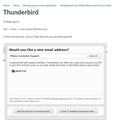Setting up 3 different aliases using one forwarding account
Goal: Create 3 different accounts in Thunderbird, each receiving and sending mail from a different alias, that all use the same forwarding email address. Explanation: For 19 years I have subscribed to a "permanent email service" that gives me three aliases. Emails addressed to any of these 3 aliases come to the service's server, are checked for viruses, etc., and then are forwarded to another email account (in my case, Yahoo Mail). Then I set this up in MS Outlook so that there was one account for each of the aliases. All of the email sent to 'alias 1', 'alias 2' or 'alias 3' would go to the service, then be forwarded to Yahoo Mail, and then show up in Outlook as a POP3 email. I could then answer emails to 'alias 1', 'alias 2' or 'alias 3' from Outlook and the recipients would see the emails coming from 'alias 1', 'alias 2' or 'alias 3'. With the coming of Outlook 2016, the setup for this has become hopelessly complex. A help guy at the forwarding service mentioned Thunderbird is superiorly simple. My Question: First, is it possible in Thunderbird to set up three aliases like I described above and send and receive from each respective alias? Second, how do I do this? I've looked for instructions, but can't find out how to do this. Thank you so much for any help you can provide or article/video you can direct me to, Rob
Tất cả các câu trả lời (2)
For simplicity forget this alias stuff. It confuses simple things. Although it probably sounds good in marketing material.
You have three email addresses. They are redirected to a yahoo account and now you want Thunderbird to reply to the correct address.
In Thunderbird that is identities.
You will need to setup an outgoing server (SMTP) in account settings for each email address so there is a "correct" server to receive the mail. That SMTP will have a unigue name in Thunderbird and the correct username and password for the relevant mail account. So say your Verizon mail goes out using the Verizon SMTP server.
Then in the account settings for your "yahoo" account which is receiving the mail you simply add an identity for each email address that appears in your yahoo. The first and default will be a yahoo identify, the subsequent ones are the ones you need to set for each account.
In account settings clicking on the top level entry for the account , above server settings, will provide access to the manage identities button to add more identities. For each identity you set the name, email address signature and most importantly the SMTP server to use.
I suggest you refrain from using the reply to address and organization as they tend to trigger spam filters these days. Spam being the wild west without any real rules all sorts of questionable things are being done.
Hi,
Your explanation is probably great for someone who understands Thunderbird. I don't understand identities and my experience setting up accounts is limited. There are many parameters to input/set and I just don't know how to do it. I need something like 'Step 1....Step 2....'. Sorry. Could I ask you to help me a little more? I followed instructions for setting up Thunderbird that were given me by the email hosting/forwarding service that I'm using (which offers me the 'permanent email address(es)' I am using). I would dispose with this service except I've used these emails for passwords and contacts and in literature for 20 years. I put what I've done so far in the PS. I've also attached the dialogue window that came up when my attempt to connect an email account failed. Perhaps it will reveal what I'm doing wrong. Thanks for ANY help you can offer. I'm desperate to get this setup. Rob RLF7@onepost.net (407)401-4401
PS Here is what I've done so far to try to set up Thunderbird with the 3 email aliases: a) I realized that the permanent email/forwarding service I am using will not allow me to direct email set to the different alias to different email accounts. It will, however, allow me to send email to all the aliases to up to 5 email accounts. b) So I created two additional Yahoo accounts for each of the other two Pobox.com aliases (prior to July I already had my Pobox.com alias directed to one Yahoo Mail account). Now there is one different Yahoo email account for each of the 3 different aliases. Then I setup filters on each of the Yahoo email accounts to remove the emails from the aliases NOT associated with that Yahoo account. c) Then I tried to configure Thunderbird for each of the 3 Yahoo email accounts described above. I followed the directions on the Pobox.com setup document for Thunderbird. When I pressed "Done" for the first account setup I got the error message in the attachment.