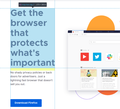Lock 'inspector view' when editing the css of an element
When inspecting an element with the developer tools a very helpful view is shown (see attached). The moment I move my cursor to edit some css, this view disappears. Is there any way to lock this view?
When inspecting an element with the developer tools a very helpful view is shown (see attached). The moment I move my cursor to edit some css, this view disappears. Is there any way to lock this view?
Tất cả các câu trả lời (1)
If you only move the cursor or drag scroll bar then you should keep this selection. If click to set the focus elsewhere then you lose this selection. Best is to copy info you need to the clipboard via the right-click context menu in the Inspector and save it.