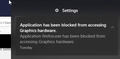"Application Firefox has been blocked from accesssing graphics hardware"
Windows 10 Firefox 63.0.3 - "Application Firefox has been blocked from accessing graphics hardware" appears in the Notification Area (Click on lower right icon), but I don't have any problem (that I can see) with graphics in Firefox. Why is this happening and how can I make it stop?
Tất cả các câu trả lời (4)
This is a problem that occurs in some versions of Intel graphics drivers. The solutions are three: a) switch GPU that Firefox uses to NVidia, b) go back to the driver version, where this problem did not occur or c) disable hardware support in the Firefox options. The last option is, of course, just to avoid the problem, not solve it.
This was strange. I disabled hardware support, and restarted FF. The problem was still there. Then I restarted FF in safe mode, and there was no message. I restarted FF to take it out of safe mode, still no message. I rechecked use hardware support, and restarted FF again. Still no problem/no message. Beats me!
Được chỉnh sửa bởi JeffL vào
Brand new notebook and I get this message daily. But, firefox still works as far as I can tell. Just disabled hardware acceleration and will see if it stops or not. Checked for graphics software updates and get message that I have the recommended graphics software. My windows updates are up to date. Any thoughts?
JeffL said
Windows 10 Firefox 63.0.3 - "Application Firefox has been blocked from accessing graphics hardware" appears in the Notification Area (Click on lower right icon), but I don't have any problem (that I can see) with graphics in Firefox. Why is this happening and how can I make it stop?
I get same message daily. Annoying! brand new notebook. intel graphics card software says up to date and windows updates are current.