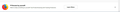stop "browse by yourself" message
Every time I open a new tab, I get this popup at the bottom of the page saying Browse By Yourself. I keep closing it with the X at the top right, but it just keeps coming up.
How can I stop this? There should be an option to stop sending the info/"Got it" or whatever.
Thanks.
Được chỉnh sửa bởi rwernst150716 vào
Tất cả các câu trả lời (1)
That is a snippet. If you'd like to stop seeing snippets (which are messages from Mozilla about Firefox and features) you can turn them off by unchecking "Snippets" at Customize your Firefox New Tab page