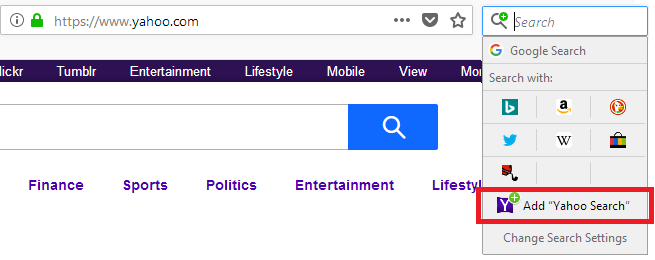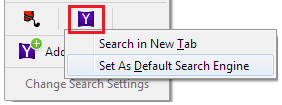Lost Yahoo as default search engine.No where to be seen
I truly liked having Yahoo as my default search engine. Yahoo doesn't appear as an option for search engines. What is going on? I would like Yahoo back.
Giải pháp được chọn
Hi Ispa, the old Yahoo search plugin won't be bundled into Firefox any more. You can add Yahoo Search to Firefox as follows:
- Visit the yahoo.com homepage. (Or your preferred country page such as https://uk.yahoo.com/ or https://de.yahoo.com/.)
- Click the magnifying glass
 in the Search bar on the toolbar.
in the Search bar on the toolbar.
- If you don't have a Search bar, see Add the Search bar to your Firefox toolbar.
- Click Add "Yahoo Search".
Yahoo Search will now be an available search option in Firefox.
If you want to use Yahoo Search by default, right-click the Yahoo icon that now appears as a Search with: option and click Set As Default Search Engine.
For more information, see Change your default search settings in Firefox and Add or remove a search engine in Firefox.
Let us know if this solves the problem or if you need more help.
Đọc câu trả lời này trong ngữ cảnh 👍 6Tất cả các câu trả lời (1)
Giải pháp được chọn
Hi Ispa, the old Yahoo search plugin won't be bundled into Firefox any more. You can add Yahoo Search to Firefox as follows:
- Visit the yahoo.com homepage. (Or your preferred country page such as https://uk.yahoo.com/ or https://de.yahoo.com/.)
- Click the magnifying glass
 in the Search bar on the toolbar.
in the Search bar on the toolbar.
- If you don't have a Search bar, see Add the Search bar to your Firefox toolbar.
- Click Add "Yahoo Search".
Yahoo Search will now be an available search option in Firefox.
If you want to use Yahoo Search by default, right-click the Yahoo icon that now appears as a Search with: option and click Set As Default Search Engine.
For more information, see Change your default search settings in Firefox and Add or remove a search engine in Firefox.
Let us know if this solves the problem or if you need more help.