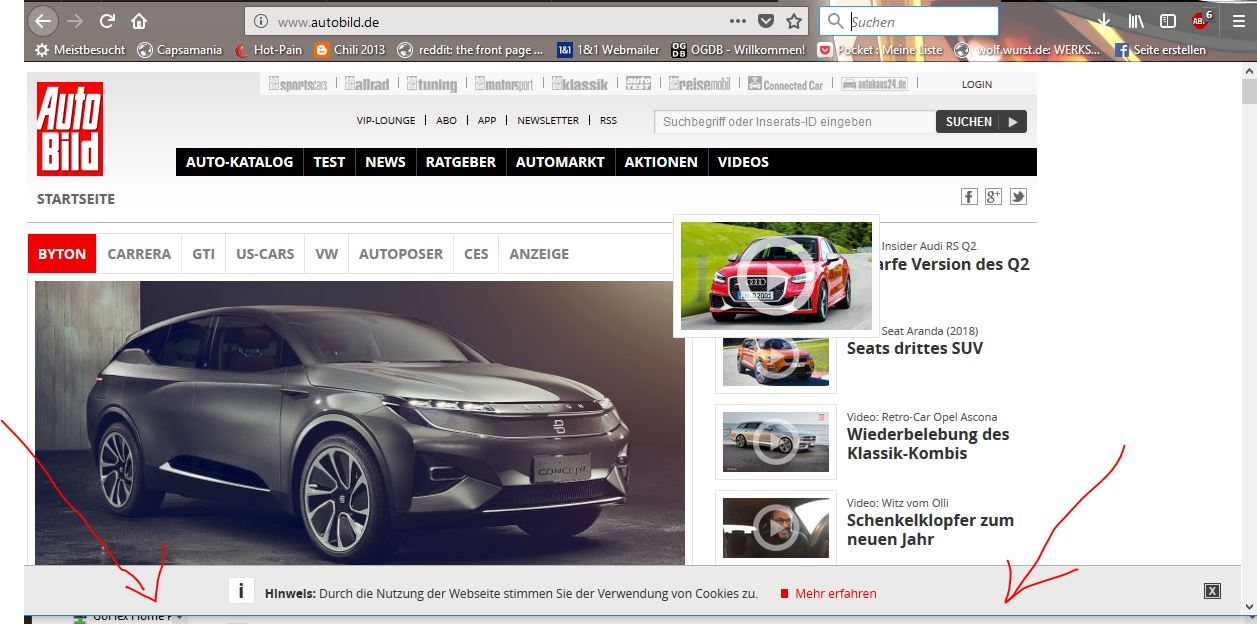Cookies are not stored
Whenever i restarted my computer and launch Firefox, i have to accept all the cookies from websites again. Also on some webpages i have to go through a tutorial again and again. these informations were stored before firefox 57 and i klicked all of these once and never again. i already cleared the cache and even reinstalled firefox and deleted my profile. nothing helped so far.
Tất cả các câu trả lời (8)
Here an example
https://support.mozilla.org/en-US/kb/how-to-fix-preferences-wont-save
Note: Some software, like Advanced SystemCare with Surfing Protection, can protect files in the Firefox profile folder against changes. If you have such software then check the settings or uninstall this software.
Never changed any software, just updated firefox. Running Win 10 with onboard security (defender).
Already deleted profile folder and uninstalled/reinstalled firefox. did a sync after that. same problem still exists. can the fault be copied from sync?
Icewolf77 said
Never changed any software
Software changes over time via updates. Sometimes an update breaks something.
can the fault be copied from sync?
That is possible, depending on the cause of the problem.
If clearing cookies didn't help then It is possible that the cookies.sqlite file in the Firefox profile folder that stores the cookies got corrupted.
- rename/remove cookies.sqlite (cookies.sqlite.old) and if present delete cookies.sqlite-shm and cookies.sqlite-wal in the Firefox profile folder with Firefox closed in case cookies.sqlite got corrupted.
You can use the button on the "Help -> Troubleshooting Information" (about:support) page to go to the current Firefox profile folder or use the about:profiles page.
- Help -> Troubleshooting Information -> Profile Directory:
Windows: Show Folder; Linux: Open Directory; Mac: Show in Finder - http://kb.mozillazine.org/Profile_folder_-_Firefox
Didn't help. Like i said, i already deleted the whole profile folder and did a re-install with a sync. Didn't change anything.
Please uninstall Firefox. Then Delete the Mozilla Firefox Folders in C:\Program Files and C:\Program Files(x86) Then restart system. Then run Windows Disk Cleanup. (Note: This should be Pinned and run Weekly, If never done below expect 10's of gig's) Then run it again and click the button that says Cleanup System Files. Note: your Firefox Profile is saved. But you should make a back up before you do :
- https://support.mozilla.org/en-US/kb/back-and-restore-information-firefox-profiles
- https://support.mozilla.org/en-US/kb/export-firefox-bookmarks-to-backup-or-transfer
Reinstall with Current Release Firefox 57.0.4 with a Full Version Installer
Also try creating a new Profile and make it active and try with nothing in it.
Please let us know if this solved your issue or if need further assistance.
Icewolf77 said
Like i said, i already deleted the whole profile folder and did a re-install with a sync. Didn't change anything.
It's possible that something being synced is the problem. Create a new, clean profile. Do Not use sync. Any problems?