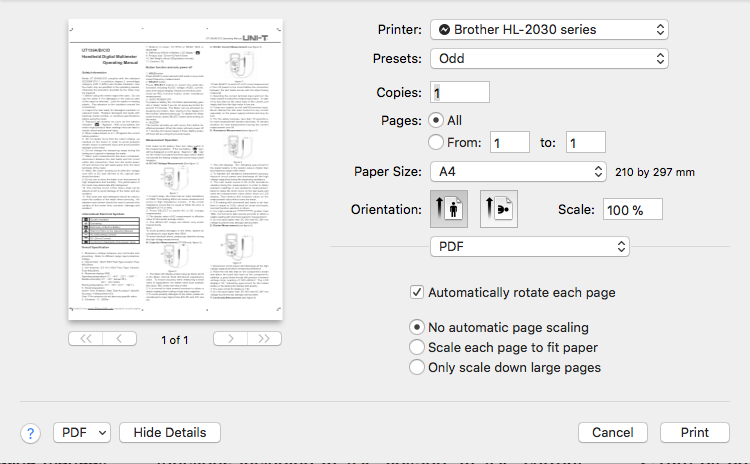The printing dialogue does not feature a print preview in MacOSX
Hi, so I don't print webpages quite that often but recently I've been in more need of the feature. Unfortunately my printing dialogue has been replaced by a custom Firefox one (see screenshot). I find that quite annoying (when in need of printing a webpage) because I have to print to pdf quite often until I get the parameters right. Now I remember Firefox used to have a dedicated print preview option in the "File" menu where, while somewhat rudimentary, you could adjust the scale with a real-time preview. This would be one possible workaround. A second possibility could be to reset the print dialogue to the native MacOSX printing dialogue. However I do not know if that is possible. Thank you very much for any suggestion.
Tất cả các câu trả lời (8)
https://addons.mozilla.org/en-US/firefox/addon/preview-print-button/
Worked for others.
Please let us know if this solved your issue or if need further assistance.
Thanks a lot, indeed that is what I wanted. One tiny regret, though, I don't know how to assign a keyboard shortcut to a toolbar button. Would you know how to do that? Preferably without another add-on? And just for completeness' sake, there is no way to get the native osx printing dialogue back, right?
EDIT: I have to correct myself. The Preview of the Print Preview Button does not coincide with the printed page. Actually the scale seems to be rather arbitrary.
Được chỉnh sửa bởi Foxhack vào
Note that Firefox comes with a Print button in the Customize palette that open the print preview window. The File menu has both the Print and Print Preview items, but the latter doesn't have a keyboard shortcut. I'm not sure if this Print menu works differently on Mac.
Thank you for your ideas. The print button in the toolbar opens the same print dialogue as opening "File > Print". And on Mac there is no "File > Print Preview" Item. Print Preview cannot be found in any other menu as well, if I am correct. The printing dialogue is a custom one (as in the screenshot in the first post), meaning it is different than the default MacOSX printing dialogue (I've attached another screenshot below) and does not feature a preview in contrast to the native one.
Does this work:
- File > Print (or ⌘+P) and then click the PDF menu and choose the first option "Open PDF in Preview"
Yes, it does. However when I want to print the resulting pdf, adjusting the scale won't reflow the text. That is the whole page is treated like an image (at least on the several random pages I'm trying this on).
So this means if I want to adjust the scale properly I need to close the pdf adjust the scale and reopen it. Which in terms of time is nearly as bad as printing it and adjusting the parameters until they fit.
Another extension you can try:
- Print/Print Preview Context: https://addons.mozilla.org/firefox/addon/print-print-preview-context/
I really appreciate your help! Thanks a lot. The extension has the same problem as the print button suggested first by Pkshadow. One has the typical Firefox print preview and one can adjust the scale. But the resulting print is not the same as the preview. You can probably duplicate the error without wasting paper by using the print preview options by you or Pkshadow yourself and opening the resulting document in OSX preview. The end of the first page is different from the end of the first page in the Firefox preview. This even applies if the "Simplify Page" option is enabled.