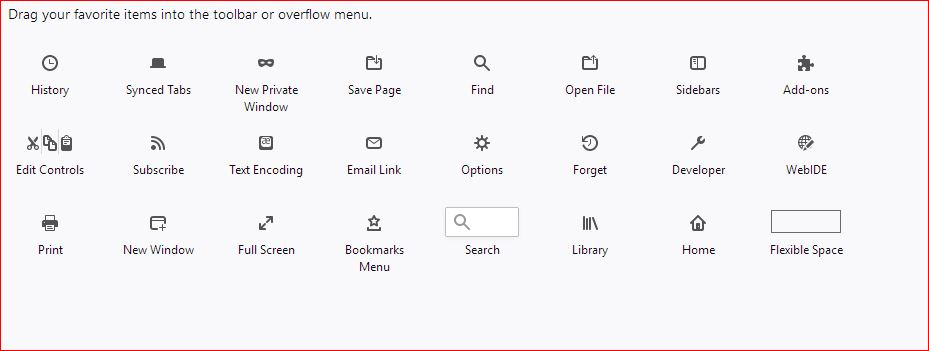Wheres the downloads icon gone ?
Since updating I cant find the download manager, The icon appears to been replaced something called pocket :(.
Giải pháp được chọn
Firefox 57+ auto-hides the Downloads button on the Navigation Toolbar by default. You can open the customize window and click the Download icon to toggle the auto-hide setting.
Đọc câu trả lời này trong ngữ cảnh 👍 3Tất cả các câu trả lời (6)
Hi !
You can now do this :
Click on the three vertical lines with the backslash and on the dropdown click on 'Downloads'
Or : press Ctrl + j - that will take you there as well.
If you're not planning on using Pocket, you can diisable it :
Type in the address bar about:config (press Enter) (promise to be careful, if asked)
Type in the search bar and look for the preference :
extensions.pocket.enabled
and set its value to false
Được chỉnh sửa bởi Happy112 vào
W10 FF 57.0.4
I just lost my downloads icon, not only from the top right area, but inside where you customize, as well.
It was gone before I just updated from 57.0.3.
Thank you.
Giải pháp được chọn
Firefox 57+ auto-hides the Downloads button on the Navigation Toolbar by default. You can open the customize window and click the Download icon to toggle the auto-hide setting.
cor-el,,
see attachment. there is no "download" icon inside, either.
TY
Hi CiaoBella1
Your first screenshot doesn't show customize mode and the second screenshot shows the Customize palette and doesn't show the Navigation Toolbar. The Download button should appear on the Navigation Toolbar once you open the Customize window. If you do not see the Download icon then click the Restore Defaults button to reset the layout in case you previously have moved this button. Once you see the Download button in customize mode then click this button to see the current auto-hide state.
Aha! Success!
Now I understand. Normally I don't object to minimizing everything, as I would likely get there myself - thing is, I haven't YET gotten there.
Thank you.