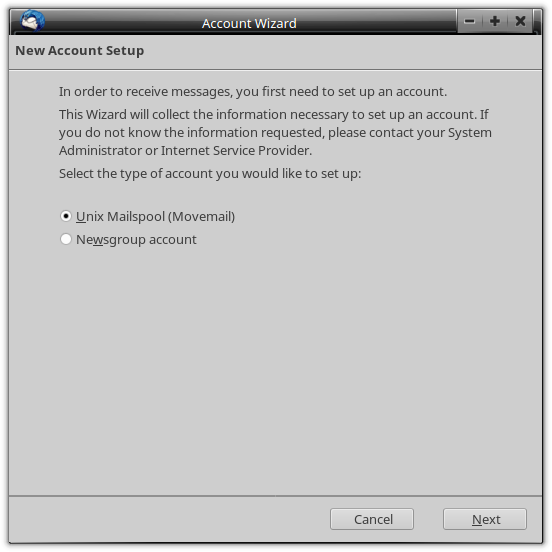When I click on an email link Thunderbird asks me to create an account even though I have several already created
First off I'm using Thunderbird on Linux Mint KDE 18.3 (so several of the tips for Windows or Mac won't apply to me). When I click an email link in the description of a software package in the Synaptic package manager (so I can contact the package maintainer to report an issue), Thunderbird opens and the window to create a new message opens, but overlaying that is another window saying I need to create a new account and it gives me 2 choices either "Unix Mailspool (Movemail)" or "Newsgroup account" (see attached image). I've been using linux for a while now just backing up my .thunderbird folder from my home folder and then copying it to each new linux install after I install Thunderbird and it's always worked fine, but now for some reason this is happening and I don't know why. It's not an issue with my extensions, but rather I think something different on this system, only I have no idea what it may be. Thanks for any help anyone can provide.
Tất cả các câu trả lời (1)
does Thunderbird open normally if you actually select it to open say from the desktop?
I am guessing. But if Thunderbird works fine except from that source that the issue will be with the account in use. My guess is that the package manager uses it's own account and that account has no Thunderbird profile.
Perhaps this (or the link it contains might assist. I have no access there) https://ubuntuforums.org/showthread.php?t=1610891