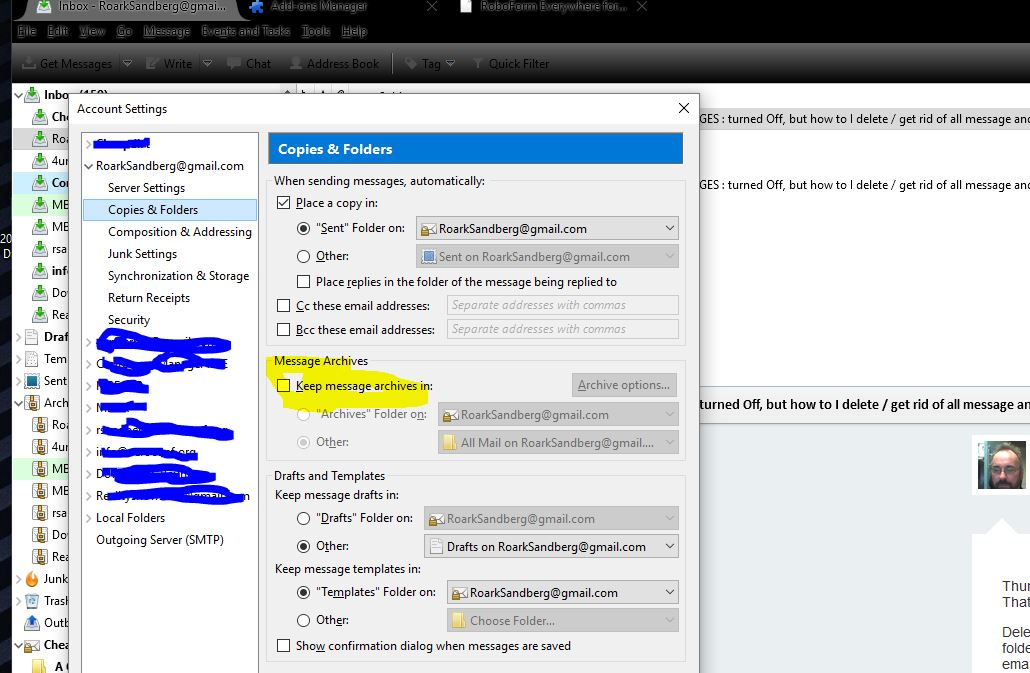ARCHIVING MESSAGES : turned Off, but how to I delete / get rid of all message and folder?
My Thunderbird use is of 5 or 6 email accounts. The default when setting up an email account is with ARCHIVING MESSAGES ON (this is Mozilla doing, not mine, wish it was not like that). Do not need, do not want. Primarily emails somehow go into ARCHIVE FOLDER and is highlighted as UNREAD. This is a pain when scanning folders in the client. This happens when I have gone into the account setting and turned off ARCHIVING for all accounts. But the ARCHIVE button is next to the delete button (wish I could remove that) and it must get clicked at times. So now that this is off, I would like to remove ARCHIVING & messages & folder all together. But if I do, the messages delete in the inbox as well.
Được chỉnh sửa bởi Roark Sandberg vào
Giải pháp được chọn
Think a little out of the box... this in an imap account and intrinsically linked to gmail. To ignore that is to ignore you have a left hand or a right leg
So you turned off the setting in Thunderbird. I read that the first time. I also see in the image you just posted that the archive folder Thunderbird previously used was all mail on your gmail account. So Thunderbird's folder "Archive" is your gmail folder "all mail"
So to delete from archive it to delete from all mail.
Đọc câu trả lời này trong ngữ cảnh 👍 0Tất cả các câu trả lời (6)
right click the toolbar with the button you want to remove on it. select customise. drag the botton to the pane that appears. save the change. ALL done.
Delete a folder. Select it with your mouse and press the delete key on the keyboard. Or right click and select Delete.
Hi Matt or Anyone else,
If I do what you suggest, ALL my emails in INBOX ALSO disappear (in each box - most hosted in Gmail IMAP. That is the 64 million $$ question / problem. I have looked on the mail setting of the Gmail accounts and I can not see anything that should be turned off or changed to stop this or empty/delete the ARCHIVE folders. Yes, I have turned off in the Thunderbird setting area, so I get no more, but I still have many there from the past. I have gone into "properties" and change the retention period to 1 day. That 1 day has gone and emails still in the ARCHIVE folders. Change to zero, nothing happens.
Maybe this jpg below showing my setup of accounts will help in explanation.
Thunderbird should be using the Gmail all mail folder for archives. That is what Gmail does.
Deleting mail from all mail on gmail does remove all copoes, as folders on gmail are simply labels attached to the email, so the same email can be in many folders.
The issue here is you are trying to make Thunderbird and gmail work in a way that they are not intended to work I think
Hi Mark,
I think this is not correct.
First, I never deleted any emails from ALL MAIL folder. Yes that would delete all emails (inbox and so on). So the attached picture above shows the ARCHIVE FOLDERS. This is something that is NOT in Gmail or any of the gmail settings. This is a Thunderbird ONLY item. See attached picture. As you can see I have this unchecked, still email in this folder. And if you reread my details on the settings and choices, the emails should be delete by Thunderbird, but are not.
I appreciate you trying here, don't get discourage.
Giải pháp được chọn
Think a little out of the box... this in an imap account and intrinsically linked to gmail. To ignore that is to ignore you have a left hand or a right leg
So you turned off the setting in Thunderbird. I read that the first time. I also see in the image you just posted that the archive folder Thunderbird previously used was all mail on your gmail account. So Thunderbird's folder "Archive" is your gmail folder "all mail"
So to delete from archive it to delete from all mail.
mmm, that really is not explained in setup of Thunderbird. Wish it was. Only way to really get rid of this is to completely uninstall (revo uninstaller) and then restart, install and setup correctly. (right?)