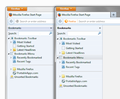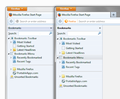After updating Firefox from ver. 47 to 49.0.1, my Bookmarks in the open Sidebar are now spaced out differently than before the update. How do I fix this?
I'm using a desktop Mac Pro running OS 10.10.5. Yesterday I finally updated Firefox from ver. 47 to 49.0.1. After doing so, two odd things occurred.
1) After clicking on the restart prompt from the 49.0.1 update window, there was a long delay and when it finally restarted, my original Firefox icon on the Dock did not react but instead, a new Firefox icon appeared and began bouncing. This was unusual because in previous updates, the original Firefox icon would start bouncing at startup and a 2nd icon would never appear on the dock. It was like I had two copies of Firefox now installed on my computer. However, after checking the source of my original Firefox icon, it pointed to the updated Firefox 49.0.1 app. So I eventually removed the 2nd icon from my dock.
2) After Firefox started and reloaded previously open tabs, I noticed immediately that my Bookmarks in the open Sidebar were now spaced out differently than before the ver. 49.0.1 update. By "spaced out", I mean that the list of Bookmarks and their folders now have more space separating them from each other. After switching to view History in the Sidebar, I see the same issue. This is very annoying because I now have to do a lot more scrolling in the Sidebar to navigate my extensive collection of Bookmarks and their folders. I found that while viewing my History and Bookmarks in the Library or from the top Bookmarks Menu bar, everything is as before the update, nice and compact with no spaces in between. So the issue is only affecting what appears in the Sidebar.
The same issue is described in the Firefox Support Forum by another Mac user who installed the update just a day before me. See link below.
"As of Firefox for Mac 49.0 , my bookmarks sidebar is too spaced out" <https://support.mozilla.org/en-US/questions/1141794>
After trying with no luck to find an easy solution without having to deal with code or installing Add-ons or Extensions, I found a history of similar issues apparently caused by glitchy Firefox updates. I've copied the title and link (below) to one of those reports as well as a screenshot from there posted in 2013 that exactly illustrates the issue we’re now having now, captioned: "a side-by-side comparison of firefox 25 with a prior version”. <https://support.cdn.mozilla.net/media/uploads/images/2013-10-29-12-02-25-d19bb2.png>
"I upgraded to Firefox 25 today and now my Bookmarks menu seems to have additional spacing, requiring a lot more scrolling. How do I get it back to how it was?" <https://support.mozilla.org/en-US/questions/975714?page=1>
So if anybody has a better idea on what’s going on or how to fixed this, please let me know. Thanks.
Tất cả các câu trả lời (2)
For some reason the original links only work if they're copied & pasted to another tab, so I'll try posting again.
"As of Firefox for Mac 49.0 , my bookmarks sidebar is too spaced out" https://support.mozilla.org/en-US/questions/1141794
"a side-by-side comparison of firefox 25 with a prior version”. https://support.cdn.mozilla.net/media/uploads/images/2013-10-29-12-02-25-d19bb2.png
"I upgraded to Firefox 25 today and now my Bookmarks menu seems to have additional spacing, requiring a lot more scrolling" https://support.mozilla.org/en-US/questions/975714?page=1
See this posting for a fix for Mac OSX & Fx 48 -> later. https://support.mozilla.org/en-US/questions/1133496#answer-903262