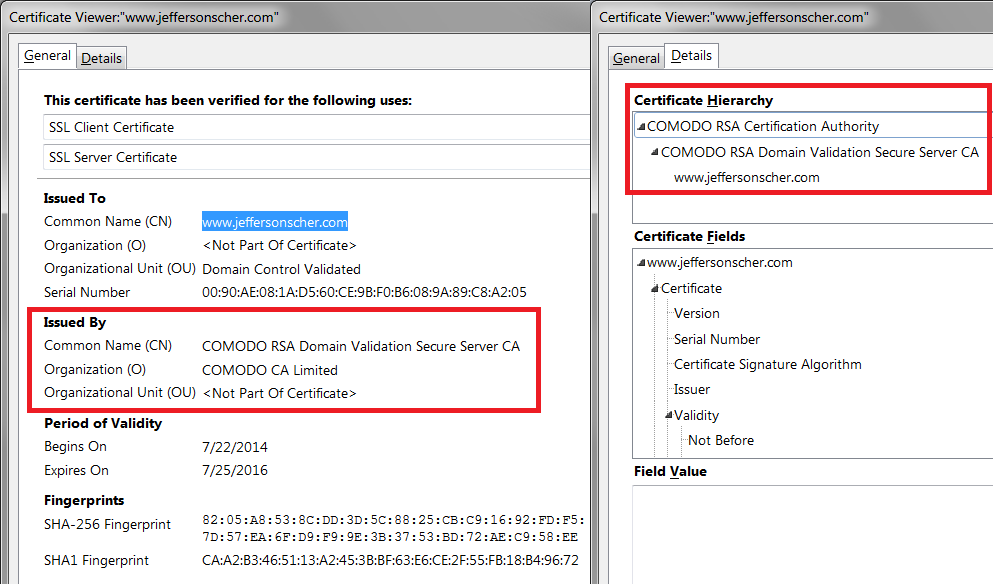I refreshed my firefox and now it tells me my connection isn't secure most anywhere I try to go
When I try to go to most any web page, I get a warning saying the site isn't secure. I didn't have this problem before refreshing.
Tất cả các câu trả lời (17)
Hi Greg, do you use any of these security products:
Avast, AVG, BitDefender, Bullguard, ESET, Kaspersky, Microsoft Family Safety
If so, the most likely explanation is that the Refresh broke the trust between Firefox and the security software. The programs inject themselves into your browser connections for filtering, but in order to filter secure sites, they present Firefox with fake certificates for those sites. Firefox will object until the feature is turned off or trust is restored.
For more information, see this support article: How to troubleshoot security error codes on secure websites
Does that resolve the issue? If not, we can suggest further workarounds.
I read the article and unchecked what it told me to, but am still getting the same result. I use Avast free.
You can also check the date and time and time zone in the clock on your computer: (double) click the clock icon on the Windows Taskbar.
Boot the computer in Windows Safe Mode with network support (press F8 on the boot screen or hold down the Shift key) to see if that has effect.
greg300 said
I use Avast free.
When you visit a secure site and check the certificate issuer, does it show that Avast is still filtering? You can check using my test page at: https://www.jeffersonscher.com/res/jstest.php
When you get the error page, expand the "Advanced" button and look for an Add Exception button.
Note: You don't need to complete the process of adding an exception -- I suggest not adding one until we know this isn't a malware issue -- but you can use the dialog to view the information that makes Firefox suspicious.
Click Add Exception, and the certificate exception dialog should open.
Click the View button. If View is not enabled, try the Get Certificate button first.
This should pop up the Certificate Viewer. Look at the "Issued by" section, and on the Details tab, the Certificate Hierarchy. What do you see there? I have attached a screen shot for comparison.
I am back to where I started from. I can search OK, but when I try to play a video from Amazon.com, it tells me Firefox is installing audio or video components necessary for this page. I can play videos from other sights, just not Amazon.
Is the Amazon video issue on product pages or on Amazon Instant Video? Amazon Instant Video uses DRM, so that may be what it's trying to load. Could you give a link to a page that has this problem?
It is on Amazon Prime instant video.
https://smile.amazon.com/gp/video/storefront?ie=UTF8&node=2676882011/ref=pmp_desk_pv
When I try to view a movie, Firefox displays a new icon I haven't seen before at the left end of the toolbar, which is for enabling DRM. Screenshot attached. Do you get that icon? If so, do you have DRM turned on in Options?
DRM was turned on. I turned it off and it will let me play content using Silverlight but gives me a message that I have to have DRM on to play some content, When I turn DRM back on, it gives me the same message about installing components and won't play anything. It will, however, play content from other sites.
PS it does give me the icon you mentioned and the left end of the message about installing components.
I think the only component needed for DRM is the Primetime plugin, "Primetime Content Decryption Module provided by Adobe Systems, Incorporated" that you should see set to "Always Activate" on the Add-ons page. Either:
- Ctrl+Shift+a
- "3-bar" menu button (or Tools menu) > Add-ons
In the left column, click Plugins. Can you find that one of the right and confirm it's good to go?
It is set to always activate. There is a message above it saying it will be installed shortly.
greg300 said
It is set to always activate. There is a message above it saying it will be installed shortly.
Hmm, does the installation complete if you exit Firefox and start it up again? If it's gone from the Add-ons page at that point, there is some glitch with the installation, but I'm not sure what it could be.
No, nothing changes in exiting and restarting. It also tells me that about Wildvine and OpenH264.
Hi Greg, Do you ever get this 'warning-signal' (a little yellow triangle, partly covering that little green lock) in the upper left corner ? And if so, when you click on it, what message do you get ? Does it say the whole page is unsafe or just some part of it (like images) ? And when exactly did all of this start - a few weeks ago, maybe ?
The security part has cleared up. I am having trouble now viewing videos on Amazon.com. Getting a message saying Firefox is installing components to play audio/video on this page.
Hi Greg !
I am not a contributor; for expert advice pertaining to this particular problem your best bet would be contributor jscher2000; he already knows all about your problem.
I was merely curious; your initial question sounded so familiar: I have the same problem ......
Wish I could help you, but you're really best off with a real contributor like jscher2000.
Best of luck !!!