
i have a problem ! i can't find and help here !
i have latest version ! I try to uninstall and install again ... i try to turn off my wi-fi and turned on it again :p but still the problem ! and make me angry ! damn
Tất cả các câu trả lời (5)
What is your problem with Firefox?
Please give as much detail as you can.
this is the problem !
when i try to open facebook
You may have enabled SSL scanning in your security software such as Avast, Bitdefender, ESET or Kaspersky. Try to disable this option.
You may also see this error message on major sites like Google, Facebook, YouTube and others on Windows in user accounts protected by Microsoft family settings.
If that doesn't work, it seems a little more troubleshooting is needed to help resolve this thread. Follow the steps below to collect the Certificate Error troubleshooting information.
- From the error page pictured below look for the error message.
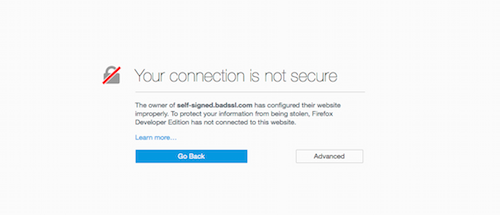
- Click on the "Advanced" button and it will show the error link.
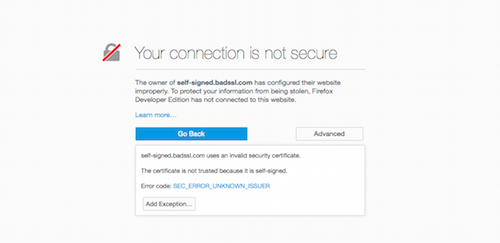
- Click on the error link and you will be taken to a page that you can copy the error text to the clipboard. The image below has blocked out the certificate for this example.
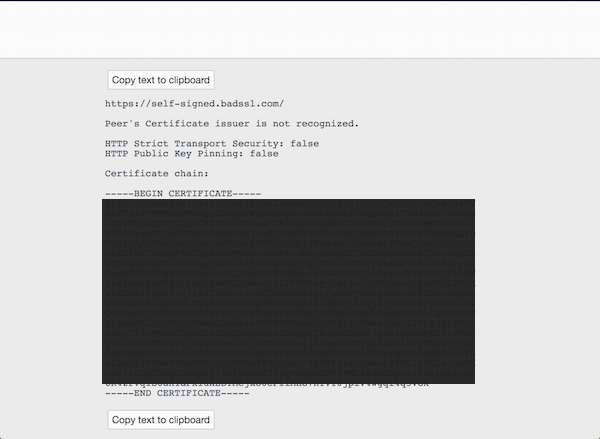
If this is a self-signed certificate please remove the information below "--BEGIN CERTIFICATE"
Được chỉnh sửa bởi nrlx vào


