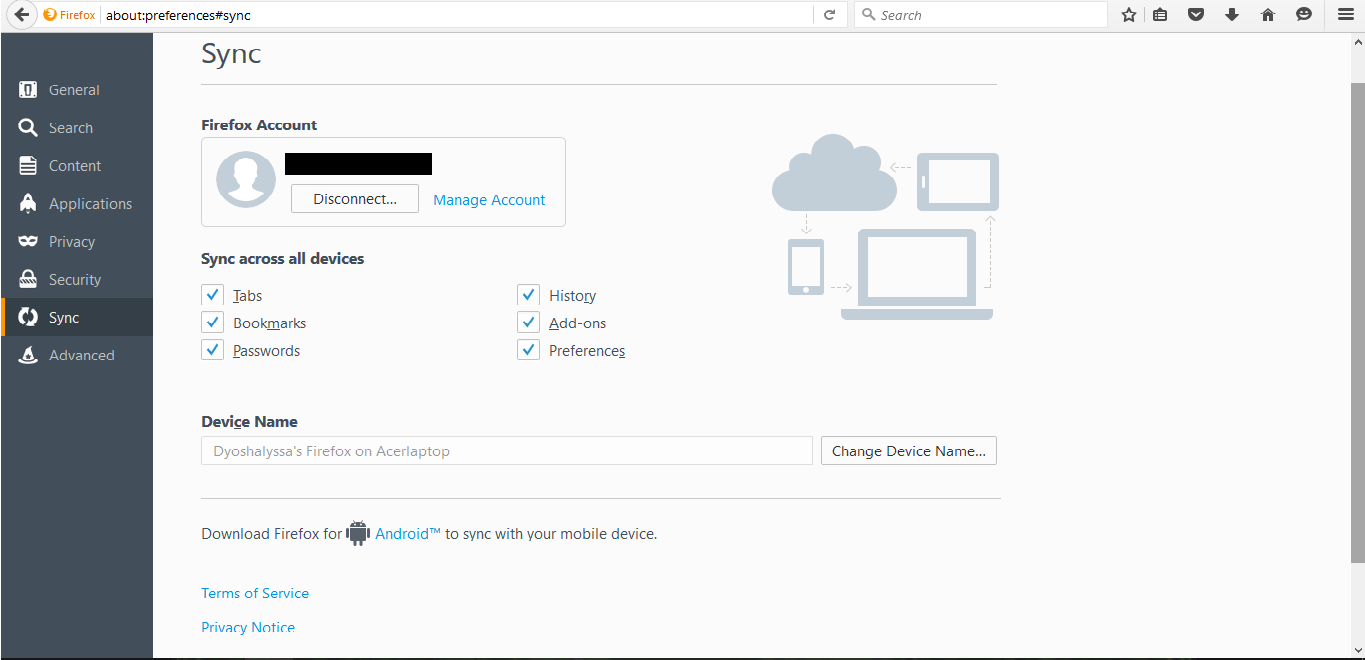Restore bookmarks using firefox account
I reset my PC and Firefox was one of the files that was deleted, so I reinstalled Firefox. Is there a way to restore my bookmarks using my account in Firefox because I was not able to back up the data. I saw that Firefox automatically saves the bookmarks in a folder but when I checked the folder all I could see were the new bookmarks. Help please. Thanks :)
Tất cả các câu trả lời (3)
Were you using Sync before that? If so, all you need to do is to set Sync as a "new device". https://support.mozilla.org/en-US/kb/how-do-i-set-sync-my-computer
I can't find the "new device" on sync in my browser as seen on the picture. I think it's only available on other devices that really need to be synced. Or am I missing something? :(
Sync is already set up in that Firefox installation, per that screenshot. Sorry, if you didn't get your bookmarks when Sync was first connected after that "reset", your bookmarks data is gone. Or you weren't using Sync before that "reset".
If you connected to an existing Firefox Account, your Bookmarks should have "sync'd" to that Firefox installation. Unless ... you had a problem "connecting" and you requested a new Password for your Firefox Account. That Password is used to create the "encryption key" for Sync; change it and your data is wiped from the Sync server to give you a fresh start and/or remove corrupted data. When the "encryption key" is changed with the change of the account password, the data that was on the Sync server was rendered unusable - no way to decrypt that data as it would have been returned to a connected device. IMO, too much security for all Sync 'common data' like bookmarks, tabs, and 'user prefs', But website logon usernames & passwords, especially for online banking and other financial accounts, need that level of Sync user security.