
Cant add a second account to TBird on new installation on new PC with WIN 11.
Hi there, Cant add a second account to TBird on new installation on new PC with WIN 11. Works fine on WIN 10 and LINUX Mint but fails authentication on new WIN 11 PC. First account goes on OK but cant add a second. Have checked all setting but cant see a problem. Please advise. Thanks John
Wayne Mery மூலமாக
தீர்வு தேர்ந்தெடுக்கப்பட்டது
Hi there,
I ran through the items you suggested and was able to add the account successfully.
The process took a long time checking the password but completed OK.
Possibly the item that fixed it was the cookies?
Thanks for your suggestions.
Read this answer in context 👍 0All Replies (10)
If you get stuck in Account Hub, hit the escape key.
If that doesn't help, disable Account Hub in Settings.
Let's know if that helps.
Thanks Wayne, Not sure what you mean by Account Hub. Attached is the message I get when attempting to add account.
I mean exactly what you see in your screen shot, is labeled as account hub.
Thanks - tried that and got the attached response. I double checked my password and it is OK. Much head scratching - working fine on other machines, any suggestions?
Hi Wayne, I further tested this account on another TBird installation on another WIN 11 PC. This worked OK so the problem must be in the PC somewhere.
Any thoughts? Thanks for your time on this.
> I further tested this account on another TBird installation on another WIN 11 PC. > This worked OK so the problem must be in the PC somewhere.
But on that computer, was it the first account created?
It was the second account and it worked properly as expected.
I also tried a complete remove/install of TBird on the problem PC to no effect. I also repeated the two account process on a Linux Mint machine without any problems.
Thanks - this seems unique to the one new PC.
try clearing the Thunderbird cache in the troubleshooting information on the help menu. I have a feeling that some web information is being cached so the signin may be attempted via the previous accounts oauth token or something equally silly.
Before this point.
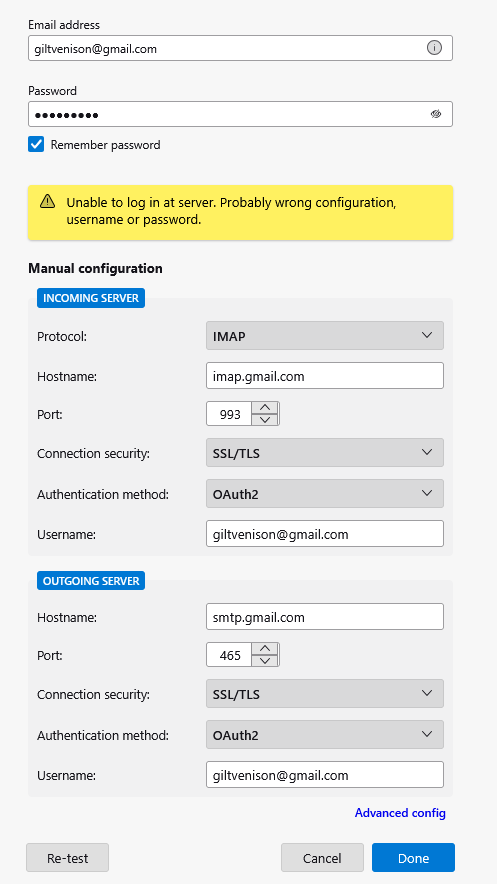
There should be an oAuth authentication web page from google of which you make no mention, So I assume there is either something in the password manager already, or something in the cache. even if cookies were disabled the first web page should appear.
Please check the following:
Check Win 11 computer: Do you use any programs that use the localhost? Such programs may be eg: Apache Xampp typically used by people who manage/create websites. If yes, then you need to switch it off whilst setting up the account. You can switch on afterwards.
Firewall: Please access Firewall which may be the default that came with computer or controlled by an Anti -Virus product you installed. Thunderbird needs to be set up as an allowed program. Confirm: Thunderbird is set up as an allowed program.
VPN Please check computer for a VPN. Gmail Server does not like VPN as it hides your IP address. It will think you are a hacker and block access. Have you installed an AntiVirus product ? Some now offer VPN and I've come across some cases where the VPN had been auto enabled. Confirm : VPN not enabled/switched off
Default apps: Email - Confirm : Thunderbird is set up as default email app.
In Thunderbird I'm assuming the 'Account Hub' option has been disabled, but just in case :)
- Settings > General
- Account Hub
- uncheck/do not select 'Create accounts in a new Account Hub'
Check cookies :
- Settings > Privacy & Security
- WEb Content
- Select 'Accept cookies from sites'
- Accept third party cookies 'Always'
- Click on 'Exceptions'
- Add this : https://accounts.google.com
- and set as a 'Allow'
- click on 'Save Changes'
Check stored passwords:
- Scroll down to 'Passwords' section
- Click on 'Saved Passwords'
Is there by any chance any stored passwords for that Username = email addess you are trying use to create a mail account
- For the mail account you are trying to add using that particular email address as username
- If you have any lines eg: mailbox:// or imap:// or smtp://
- Select line and click on 'Remove'
- Click on 'Close'
Exit Thunderbird - wait a few moments for background processes to complete and then restart.
Try to create the account and please report on results.
தீர்வு தேர்ந்தெடுக்கப்பட்டது
Hi there,
I ran through the items you suggested and was able to add the account successfully.
The process took a long time checking the password but completed OK.
Possibly the item that fixed it was the cookies?
Thanks for your suggestions.


