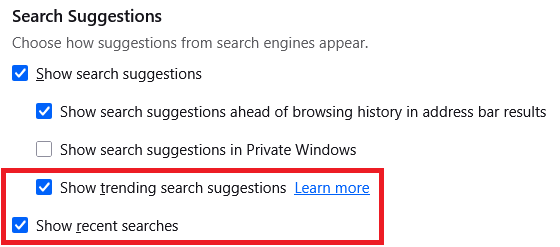drop down list of URL addresses
I want to increase the drop down list to show more frequent URLs. Is there a setting that allows me to do it? I have looked and haven't found it. Also, Can I reduce the number of recent searches displayed on this panel. The recent change of adding them detracts from my usage of the drop down list.
Thank you in advance for any suggestions
தீர்வு தேர்ந்தெடுக்கப்பட்டது
The list on the drop-down is generated from the Shortcuts on the the built-in Firefox Home / new tab page, rather than directly from history. If I only show one row on that page, I get 5 shortcuts on the address bar drop-down (three sponsored shortcuts are omitted). If I increase that to two or three rows, using the gear button at the lower right, then I get more shortcuts on the address bar drop-down.
Note: if you aren't using the Firefox Home page for either your home page or new tab page, type or paste about:home in the address bar and press Enter to load it.
Read this answer in context 👍 0All Replies (7)
Hi, if your question relates to Firefox's address bar drop-down, there are two hidden settings to edit:
(1) In a new tab, type or paste about:config in the address bar and press Enter/Return. Click the button accepting the risk.
More info on about:config: Configuration Editor for Firefox. The moderators would like us to remind you that changes made through this back door aren't fully supported and aren't guaranteed to continue working in the future.
(2) In the search box in the page, type or paste urlbar.max and pause while the list is filtered
To increase the overall number of rows of suggestions:
(3) Double-click the browser.urlbar.maxRichResults preference to display an editing field, and increase the value to 15 then press Enter or click the blue check mark button to save the change. Test the address bar and see whether you want to go higher, lower, or this is good for now.
To decrease the number of Search History matches (with the little clock):
(5) Double-click the browser.urlbar.maxHistoricalSearchSuggestions preference to display an editing field, and edit the value as desired, then press Enter or click the blue check mark button to save the change. Test the address bar and see whether you want to go higher, lower, or this is good for now.
Hi JSCHER2000,
Thank you for your response to my question. Once I understood your instructions, I changed the drop down list to 15 as suggested and that worked.
The only problem is that now I have three sections with 5 entries each: Most frequent URLs visited, recent searches & trending on Google.
What I want is 15 Most Frequent, and no sections for Recent Searches & Trending on Google.
I changed the browser.urlbar.maxHistoricalSearchSuggestions to one and restarted firefox but the change did not take effect.
The settiings are: browser.urlbar.maxCharsForSearchSuggestions 100 browser.urlbar.maxHistoricalSearchSuggestions 1 browser.urlbar.maxRichResults 15 services.sync.prefs.sync-seen.browser.urlbar.maxRichResults true services.sync.prefs.sync.browser.urlbar.maxRichResults true urlbar.max
eastwyck said
The only problem is that now I have three sections with 5 entries each: Most frequent URLs visited, recent searches & trending on Google. What I want is 15 Most Frequent, and no sections for Recent Searches & Trending on Google.
Okay, I get it now. When you first click in the bar before typing anything for Firefox to match off of, Firefox now shows two additional sections it didn't show before.
There are checkboxes for both of these on the Settings page, Search panel, in the Search Suggestions section:
- uncheck the box for "Show trending search suggestions"
- uncheck the box for "Show recent searches"
Hi Again.
It seems you and I get it but Firefox does not. Earlier I changed the drop down address list from 6 to 15 and got 5 entries in each section.
I followed your latest recommendations and unchecked the two checked settings illustrated.
I closed the tab and then opened a new tab. The "Recent Searches" and the "Suggestions" were gone but there was only 5 entries instead of 15. I terminated Firefox and restarted, did not reboot. Upon opening a new tab there were still only 5. Using your original suggestion, I changed the number of entries from 15 to 45, restarted FF & opened a new tab. Again only 5 entries. Changed the number from 15 to 6 & repeated the test, still only 5 entries.
I truly appreciate your assistance
I'm hexed by ff
தீர்வு தேர்ந்தெடுக்கப்பட்டது
The list on the drop-down is generated from the Shortcuts on the the built-in Firefox Home / new tab page, rather than directly from history. If I only show one row on that page, I get 5 shortcuts on the address bar drop-down (three sponsored shortcuts are omitted). If I increase that to two or three rows, using the gear button at the lower right, then I get more shortcuts on the address bar drop-down.
Note: if you aren't using the Firefox Home page for either your home page or new tab page, type or paste about:home in the address bar and press Enter to load it.
Hello, jscher200 has provided me with the answer to my original question and I have implemented and itworks great. My final and only question is how to add new urls to the short cut list on the home page?
Thank you for your continued support CapeCoddah
If you are using "Firefox Home" as your new tab page (or home page in new windows), you should be able to access it quickly. Otherwise, try typing or pasting about:home in the address bar and pressing Enter to load it.
There usually is a "gear" or "cog" button at the upper right or lower right which lets you add more rows of shortcuts, which will show more of your history so you can move popular sites to the beginning of the list. It's also possible to add a site manually. The following article has more details:
Customize items on your Firefox New Tab page
Does that work on your Firefox?