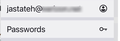sync to iphone
Sync instructions on desktop browser include: Sync Firefox on your phone or tablet 1. Open Firefox on your mobile device. 2. Go to the menu ( on iOS or on Android) and tap Sync and save data 3. Tap Ready to Scan and hold your phone over this code
There is no "Sync and save data" that I can see on menu
All Replies (6)
Post a screenshot of your menu from your phone. Just sign in with your account info. I found images from my wife iphone 15 pro. see screenshots
jonzn4SUSE மூலமாக
please see below
You're already logged in. see your screenshot
I'm not trying to log in, I'm trying to sync.
Hi
If you select your email address on the mobile app menu, you will be able to access the Firefox Sync settings.
It does look like you have already signed into Firefox Sync.
jastateh said
I'm not trying to log in, I'm trying to sync.
jonzn4SUSE மூலமாக