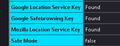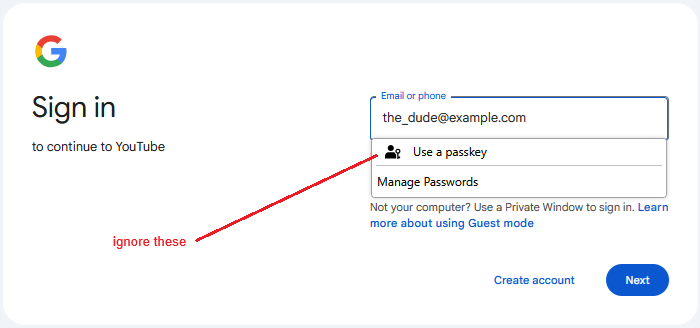Firefox now requires me to use a passkey
Firefox now requires me to use a passkey to log in to YouTube. I don't have (or want) a passkey. My computer locks up solid, and I have to reboot when I cancel the request for a passkey. I can log in to YouTube on my Samsung S10+ tablet and S25 phone without problems. This problem only occurs on my Windows 10 computer. It is impossible to bypass this issue.
தீர்வு தேர்ந்தெடுக்கப்பட்டது
Firefox is triggering WebAuthn (used for passkeys, FIDO2 keys, etc.)
🔧 Step 1: Temporarily Disable WebAuthn (Passkey Prompt) in Firefox
You can disable Firefox from even trying to use passkeys.
Open Firefox.
Type about:config into the address bar and press Enter.
Click “Accept the Risk and Continue” if prompted.
In the search bar at the top, type:
security.webauth.webauthn
Find:
security.webauth.webauthn
security.webauth.webauthn_enable_softtoken
security.webauth.webauthn_enable_usbtoken
Set each of those to false by clicking the toggle button at the far right.Read this answer in context 👍 3
All Replies (10)
Screenshot of the passkey request.
It appears that a passkey was installed, but I don't know how! The question now is, how do I remove it or how do I use it?
When you click in a login form on a site that supports passkeys, Firefox may show a little drop-down suggestion to use a passkey, but normally you can ignore that and just fill the login form normally.
There is no choice of action. The window popup goes directly to "Enter your passkey into a USB port." From there, the computer is locked up and requires a sign-off after pressing Alt, Del, and Ctrl.
Do you mean as soon as the Google sign-in page appears, you get that dialog? Try turning off autofill so Firefox waits for your input. Here's how:
(1) Open the Settings page, either:
- 3-bar main menu button > Settings
- (menu bar or Alt+T) Tools > Settings
(2) In the tiny search box in the page, slowly type fill to pull up the password section
(3) Uncheck the box for "Fill usernames and passwords automatically"
Now Firefox should allow you to type in the form manually (or select from the drop-down, if relevant).
I was hoping your suggestion would work, but no cigar!
I assume you unchecked the box after capturing the screenshot.
Is there any Windows level option to tell it that you do not have a USB-based passkey device?
தீர்வு தேர்ந்தெடுக்கப்பட்டது
Firefox is triggering WebAuthn (used for passkeys, FIDO2 keys, etc.)
🔧 Step 1: Temporarily Disable WebAuthn (Passkey Prompt) in Firefox
You can disable Firefox from even trying to use passkeys.
Open Firefox.
Type about:config into the address bar and press Enter.
Click “Accept the Risk and Continue” if prompted.
In the search bar at the top, type:
security.webauth.webauthn
Find:
security.webauth.webauthn
security.webauth.webauthn_enable_softtoken
security.webauth.webauthn_enable_usbtoken
Set each of those to false by clicking the toggle button at the far right.
Hi Gary, thank you for reporting back.
I think you can mark your reply (https://support.mozilla.org/en-US/questions/1506062#answer-1727233) as the solution using a button somewhere around the post.
I guess in a bigger sense it's more of a workaround than a solution, but marking it as a solution makes it easier for other users with the same issue to find it.
We'll make sure your Google account (and by extension, YouTube) doesn't require or suggest passkeys and sticks to your good ol’ password.
🔐 Step 1: Go to Google's Passkey Management Page
- On a device that works (like your Samsung Galaxy Tab S10+ or S25 phone), open a browser and go to: https://myaccount.google.com/signinoptions/passkeys
- Sign in if you're not already.
- You’ll see a list of any active passkeys (these might be listed under your phone, tablet, or PC).
- Click each one and remove/delete it. This will turn off any automatic sign-ins using those passkeys.
🔄 Step 2: Turn Off “Skip Password” Option
Still on that same page:
- Scroll down to “Skip password when possible.”
- Turn that OFF — this tells Google to always ask for a password, not a passkey or device prompt.
🧼 Step 3: (Optional) Review Your 2FA Methods
To avoid Google trying to push you into passkeys again:
- Go to https://myaccount.google.com/security
- Scroll to "How you sign in to Google" > 2-Step Verification.
- Make sure you’re only using methods you want (e.g., phone prompt, SMS, authenticator app).
- If you see any devices listed with “Security Key” or “Passkey,” remove those.
🔁 Final Step: Try Logging In Again on Firefox (or any browser)
After you’ve disabled all passkeys and turned off “skip password,” sign out from your Google/YouTube account on your Windows 10 Firefox browser. Then:
- Clear cookies and cache for YouTube and Google (as mentioned earlier).
- Try signing in again — it should now only ask for your password and 2FA, with no passkey prompt.
NoahSUMO மூலமாக