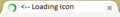Firefox 32.0 (also 27.0-31.0) CPU hogs unless tabs line isn't visible on screen, XP Home
XP Home with single 1.3gHz CPU, when loading web pages most of the time, if the tabs line is visible with the circling green circles, CPU goes into overload and the loads nearly stop.
Firefox gets in its own way somehow.
A major symptom is that it even displaces Task Manager's graph update cycle, and Task Manager runs at higher than normal priority.
This can be fixed by either
1. Minimize Firefox off the screen until it finishes loading the web page, which then proceeds quickly.
2. Create a Notepad that covers the tabs line and put it in the foreground until Firefox finishes loading the web page, which then proceeds quickly as with #1.
Something about the tabs line with the rotating green circles is beating the hell out of XP Home.
The major major damage wrought isn't so much slow loading, which as above can be worked around, but that it displaces real time sound streaming going on elsewhere, so you can't browse if you're streaming sound.
But what is it doing on the tabs line that kills XP Home?
All Replies (7)
What does this mean: "if the tabs line is visible with the circling green circles,"
It also sounds like its hanging, please also see: Firefox hangs or is not responding - How to fix
Just above the address line is your bunch of tabs. If a web page is loadinig, there's a rotating (usually) green circle in that tab's tab.
If this line of the browser, the address plus the tabs above, is visible on the screen, Firefox blocks itself somehow, probably by hitting the system with very fast calls that then block whatever is really supposed to be happening.
Two ways to get this line off the screen are
1. Minimize the whole thing off the screen, or
2. Create a long thin notebook window that just covers the tab line plus a little on the ends so you can click on it, and put that in the foreground while Firefox is fetching the website, that is, during its green circle activity.
Either of these makes Firefox behave normally, fairly snappy.
Leaving the tab line visible on the other hand makes Firefox take several times too long to load, displaces Task Manager activity, displaces real time sound streaming elsewhere, and so forth.
The tabs line really does something horrible to XP Home.
I'd suspect some change like sleep(3) being redefined from seconds to ms or something, or some automatic animation being done bit by bit with emulation through system calls. Anyway it's completely unusuable.
I understand what you mean. For the people who don't, he's talking about the gray "connecting" and the green "loading" circles that are replaced by the favicon when the website finishes loading.
As for why this happens, I can't say for sure, so I'm going to think in text. When I ran Linux on an old XP Professional, the CPU was always pegged. On a newer XP laptop, the CPU always ran at 50% when idle. On my main computer, at least 1 core was always pegged. This was explained to me as a bug that caused the CPU to render the graphics.
So, possibly it just has problems rendering? It sounds silly, but I know the icons lag when my CPU is busy. Maybe it's just too much for an old machine. (sorry if your machine isn't old, I just assumed because you said it ran XP)
The major problem is that the loading icon work displaces higher priority stuff, probably not by raising its own priority buy by hammering the system with system calls that do their own thread locking repeatedly and then lock out the other stuff.
Not that wasting CPU cycles is a good thing, and Firefox 26.0 and below didn't do this.
Start Firefox in Safe Mode to check if one of the extensions (Firefox/Tools > Add-ons > Extensions) or if hardware acceleration is causing the problem.
- Switch to the DEFAULT theme: Firefox/Tools > Add-ons > Appearance
- Do NOT click the Reset button on the Safe Mode start window
Safe mode / hardware acceleration doesn't change anything (except of course that more ads are loaded without adblock).
The way you tell is that the Task Manager performance graph once-per-second update goes erratic in time, delayed and then catching up, when Firefox goes into its bad green-circle spinning mode.
As before, covering the spinning green circle with another window clears it up.
This ought to be the definitive clue what all the trouble since 27.0 has been.
Give us an about:config option to turn off the spinning of the spinning circles. Or to revert to the 26.0 and previous method.
(Does this cpu-wasting blockage affect anything but XP? It might be that multiple core CPUs hide the problem but cycles nevertheless are being wasted for some graphics urge. Incidentally IE8 does a spinning circle that doesn't hog the CPU somehow. Can Firefox use whatever method that is instead?)
Appears to be largely fixed in 33.0 beta 9.
Firefox still displaces the task manager performance graph from time to time (so there may be audio issues still) but the green circles have been moved to a lower priority. They get displaced instead of everything else.