
"Can't Compact Folder" Message - Useful? Any Chance of Getting Rid of It?
Every so often a message pops up that a folder can't be compacted because it's in use.
I don't understand why TB bothers users with this message. Compacting folders is supposed to be invisible to the user. It'll get compacted eventually, so no user action is required.
If I'm missing something, please educate me.
And if not, what's the best chance of getting it removed? Should I submit a bug report and argue that it's a bug in the design? Is a suggestion likely to do anything?
All Replies (8)
How else would you be notified that a compaction couldn't be done?
If the user has elected "Ask every time before compacting," then they would want to know if the compacting didn't happen. So in that case the message should appear.
If not, why would they care? The compaction will happen eventually.
Relevant, is what version are you running? imap accounts? or pop?
@Wayne Mery Thank you for asking.
I'm running 140.0.1 (64-bit) on Windows 11.
All the relevant accounts are imap. The emails are stored one per file in mozmsgs folders. Does this mean that maildir got enabled?
And should it be compacting at all?
Toolworker said
@Wayne Mery Thank you for asking. I'm running 140.0.1 (64-bit) on Windows 11. The emails are stored one per file in mozmsgs folders.
Those are the max 49Kb sized (larger email are truncated) copies of your email that are created because you clicked the option in the integration dialog that came up when you first used Thunderbird to allow windows search to search your emails. The setting is also available in settings to be changed at any time
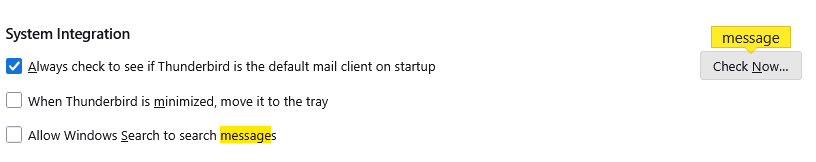
That is not your Thunderbird email. It is stored in a large file in the folder above the mozmsg folder with the same name as the folder in Thunderbird (I say that knowing that certain names are escaped to prevent operating system/file system issues. It is not 100% true, but close enough for most things.) The actual message storage file will be accompanied by an MSF file of the same name
I turned windows search integration off about 10 years ago and deleted the over 100,000 useless files it had created in my profile as I use Thunderbird to search my email not windows. That made my backup much smaller. It also gave the antivirus I had at the time 100,000 less objects to scan in my profile every time it decided to do so.
Does this mean that maildir got enabled?
No. See https://support.mozilla.org/en-US/kb/maildir-thunderbird
And should it be compacting at all?
There are those that live and work in rather precarious parts of the world who are vitally concerned with the stat of compaction of their local storage. They are usually also the sort of folk using email encryption and drive encryption. But the needs of each of us are different. I understand that there have been some fairly recent changes to compacting, hence Wayne's questions and I will leave it to him to address this part as I honestly do not know.
Pure coincidence, a few minutes ago I came across Bug 468373 - Recommend maildir / warn of doubled disk space requirements of Spotlight/Windows search option.
Back to the issue ...
1. Compact is still relevant, just with maildir the message files obviously are not touched. 2. We don't need a new bug report for the error you are seeing, we have one at https://bugzilla.mozilla.org/show_bug.cgi?id=837620. There are complexities involved such that this might not be fixed soon.
Wayne - Thanks for that link. Is this a bug because the message is pointless, or because its appearance indicates an underlying issue? I don't have the context to understand the discussion fully.
Matt - Wow! Thanks for that explanation.
Just to check - all the mozmsgs folders can be deleted once the Window Search option is turned off, correct?
That would reduce my Thunderbird folder from some 130,000 files down to 1000 or so.
Another reason to do that: Before taking my laptop on a trip, I usually copy the Thunderbird folder to it from my desktop to bring filters, address books, etc. up to date. With 130,000 files that took an hour or so; I used 7zip to speed it up.
Toolworker said
Wayne - Thanks for that link. Is this a bug because the message is pointless, or because its appearance indicates an underlying issue? I don't have the context to understand the discussion fully.
There is a bug where two or more processes are contending for the same resource.
But you must be careful, because there are a couple different errors that mention compact and they are not all the same issue. So for all issues you should always report the full exact spelling of an error message. For example "can't" is not the same as "cannot" when we are trying to find the exact place in the code where an error is being shown to a user.
Toolworker said
Matt - Wow! Thanks for that explanation. Just to check - all the mozmsgs folders can be deleted once the Window Search option is turned off, correct?
Yes

