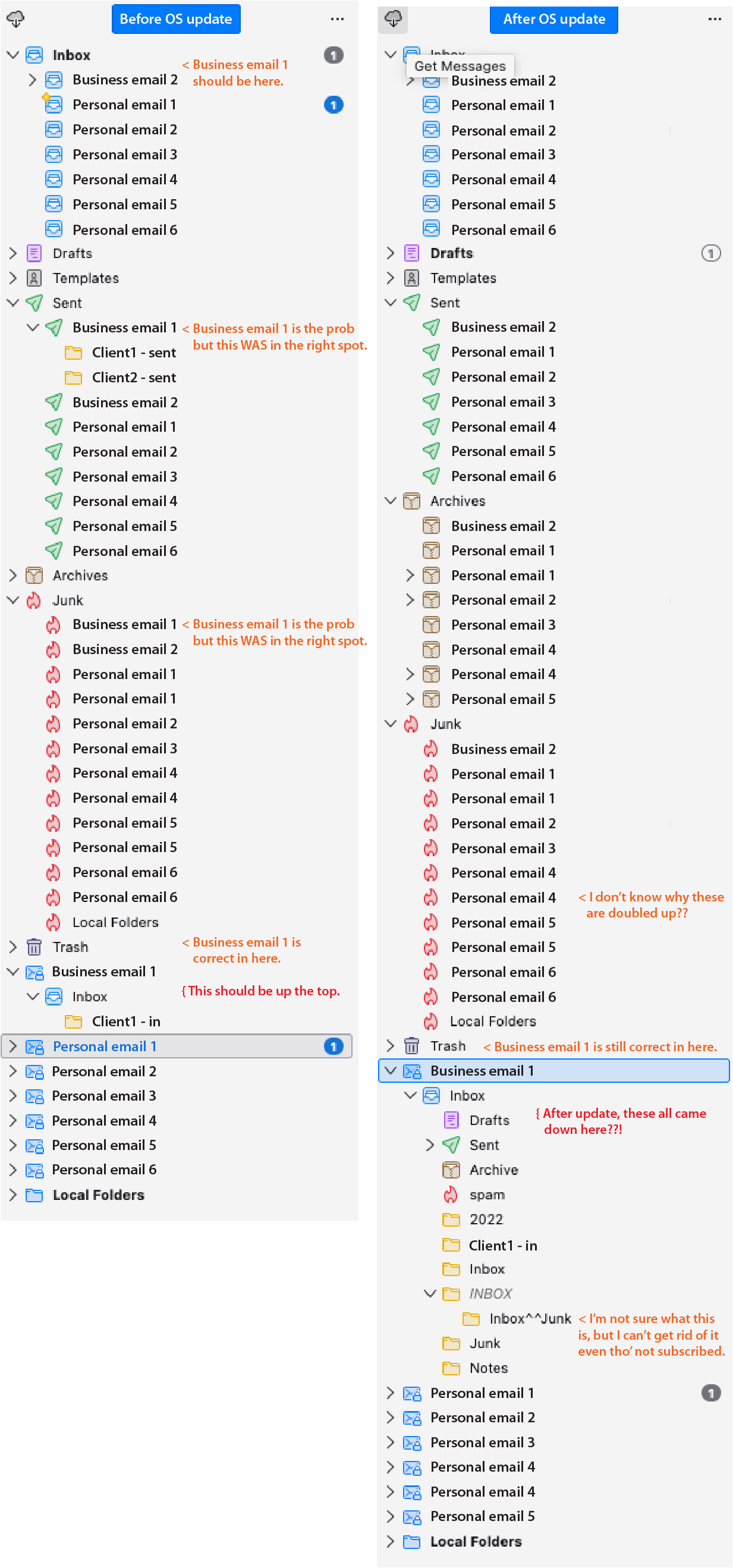Inbox sub-folder of 1 account not sitting under Inbox with other sub-folders
At some stage, one of my Imap Inbox email accounts & its sub-folder have moved to the bottom of the list - under all other folders (Sent/Junk, etc). The Sent sub-folders for this email account are in the correct place. I have tried all solutions that I have found: Subscribing; unchecking only show subscribed; playing with the settings on the webmail server, reinstalling, etc & I still can't get it back to the top, where it's supposed to be. I have attached a screenshot as it was & how it now is (worse) after updating my OS to the latest. Does anybody have a solution for this scenario?
[Latest TB on MacOS Sequoia 15.3.1 (just updated from previous version).]
தீர்வு தேர்ந்தெடுக்கப்பட்டது
...I finally stumbled upon a less-than-obvious setting that fixed it...
Read this answer in context 👍 0All Replies (2)
தீர்வு தேர்ந்தெடுக்கப்பட்டது
...I finally stumbled upon a less-than-obvious setting that fixed it...
Would you mind sharing your solution? Thank you!