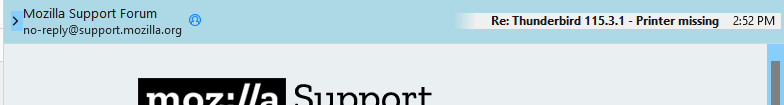Email page takes up too much area on my laptop screen
The area of the email page for To: From: Reply: Subject: takes up almost 1/4 of screen area on my laptop. With all the headers etc I have very little room to read my email or write a response. How do I fix this - make it smaller - the way it used to be. Not very useful right now. Thx
All Replies (2)
If your problem persists, please post a screen shot.
We have determined that some users somehow have a non-default value for hidden preferences ...
Check the Config Editor for this settings:
- Settings > General
- scroll to bottom and click on 'Config Editor' button
It opens in a new tab
- In top search type: pixels
- look for this line : layout.css.devPixelsPerPx
- default is a negative number -1.0
It should not be in bold text, if bold text then it has been altered.
- If you have anything else in that setting use the arrow icon on far right - click on it and the default is reset.
Another value to check is mail.uifontsize, what value do you see?
Please post your results
Try the Compact Headers add-on. The attached picture shows the Single Line Headers option. Also, try View/Layout/Vertical View.
https://addons.thunderbird.net/en-US/thunderbird/addon/compact-headers/
https://support.mozilla.org/en-US/kb/installing-addon-thunderbird