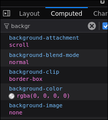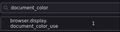Body background color default not working
After tinkering with about:config (shouldn't have...) the background of every page that does not specify a body background color turns the color of my theme background color.
Using the firefox color pipette says its white, but it clearly isn't.
The theme i have is dark, making any page that expects the background to be white unreadable (without DevTools -> Body -> background-color: white)
I haven't been able to find the config that fixes it.
All Replies (12)
Here's how you can "Reset" a customized preference:
(1) In a new tab, type or paste about:config in the address bar and press Enter/Return. Click the button accepting the risk.
More info on about:config: Configuration Editor for Firefox. The moderators would like us to remind you that changes made through this back door aren't fully supported and aren't guaranteed to continue working in the future.
(2) To the right of the search box in the page, check the box for "Show only modified preferences"
(3) In the search box in the page, type or paste color and pause while the list is filtered
(4) If you spot the changed preference, use the left-arching arrow button at the right end of its row to restore the original value. If none of the preferences matching color are helpful, hmm, try background and see whether that works any better.
Any luck?
Regarding the pipette, odd result. It seems that it should be reporting transparent if the color is set by the browser rather than the page. ??
No luck in about config, i've already tested all the configs with color, default or css in the name but no luck. Regarding the pipette thats what bothers me the most, because ive confirmed that the background color is the theme background color (it changes when i change the extension) but i dont get why the default body color acts as transparent when it should be white
As an emergency measure you could set Website Appearance to Light and see whether that helps, but of course, it will be bright on sites that normally follow that signal to toggle between light and dark themes. See: Change website appearance settings in Firefox.
Nope, didn't work :(, the thing is that the background color initial value is rgba(0,0,0,0), I've taken a look on other computers and the initial value is also that, the thing is, my firefox follows the transparency while others do not :(
Yes, rgba(0,0,0,0) is transparent. The last parameter (alpha) works like the opacity property (except on a 0-255 scale instead of 0-1). It's not strange to have a dark background with a dark theme, but on a page with black text, it certainly isn't helpful.
A couple versions ago, Linux users started reporting a glitch with how the "System" theme imports dark mode settings from the system, leading to dark text on a dark background in the sidebar. If you are using the "System" theme, or an add-on theme, could you test whether the built-in "Dark" theme has the same problem? (Use themes to change the look of Firefox)
I don't have extensions that modify css (only have ublock origin) and the system theme doesn't seem to affect the browser theme (i have a dark one).
What i dont get is, usually even if you put a dark theme, the default background for the body (or whatever is behind it) is white, because pages expect the default to be white but what im experiencing is that the background layer being the color of the theme i have in the browser (the same i have in other computers but in those the base layer is white)
Do the other computers have the same OS/shell? Sometimes different distros make their own customizations.
Yes, mainly the one affected before touching about:config, and my laptop, both have nixos
My laptop has the same base conf as my main pc, the only difference is that i haven't changed about:config, and in my laptop this problem does not happen, maybe i could do a diff of both about config to see what changed (?)
“That usually happens after a config change. Try resetting browser.display.document_color_use back to 1 in about:config — it should restore the default white background.”
Already on 1 💀, if i put it on 2 in some pages (i guess the ones that are not full text) show like the second attachment, where just the text has white bg, and the rest is the color of the theme extension's bg, the third is how it appears on 1
Are all of your installations using the same Firefox theme (either System, Dark, or an add-on theme)?
If you aren't able to track down exactly what about:config change is at fault, you could rename the prefs.js file (while Firefox is closed) to hide all of the about:config customizations from Firefox. This file is in your active Firefox profile folder: Profiles - Where Firefox stores your bookmarks, passwords and other user data.