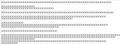display pane shows boxes for each character that should be there
When Thunderbird first starts the display pane shows the message as expected. This is true for type text/html and text/plain. Meanwhile, the email list pane will display normally for a while, but will eventually start to clear lines when i mouseover. The system continues to work when an email arrives it is displayed in the email list. If I stop and start again, everything is fine.
$ uname -a Linux mark 4.4.0-131-generic #157-Ubuntu SMP Thu Jul 12 15:51:36 UTC 2018 x86_64 x86_64 x86_64 GNU/Linux
Thunderbird About: 52.9.1 (64-bit)
I have four email accounts attached to it. 1 is a regular IMAP, two are Microsoft office365.com, and one is using Google GMail.
All Replies (1)
Duplicate post. Continue here. https://support.mozilla.org/en-US/questions/1228053