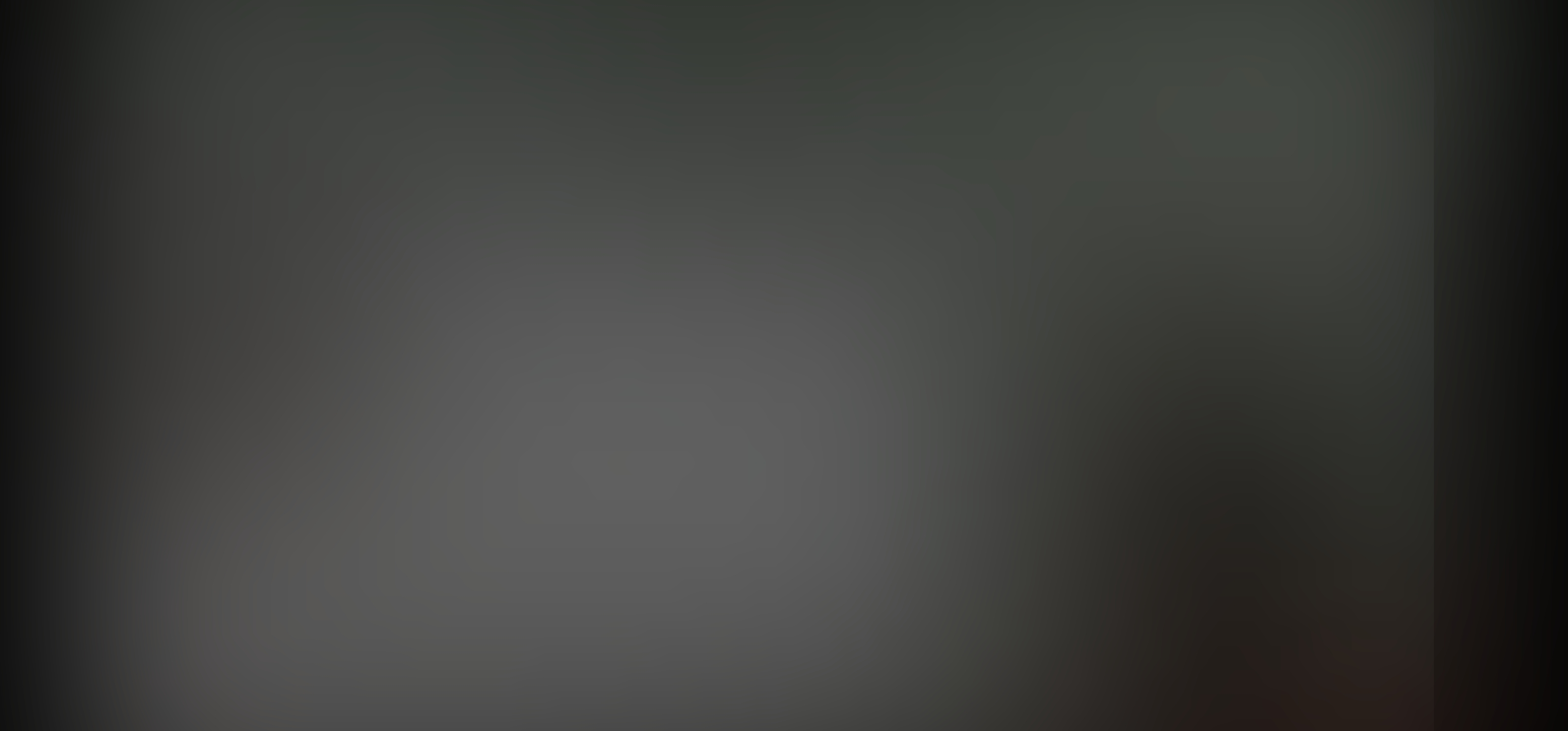Youtube videos won't play in Landscape mode
Every time a youtube video is placed on landscape mode on the firefox app of my android phone it becomes a single blurred image with the audio playing as normal.
Youtube seems to work fine on other browsers and I have tried all basic fixes, like deleting cache/data/reinstalling app etc. Appreciate any help.
Edit. Okay I managed to fix the issue so I'm adding the solution here in case anyone runs into this problem. Apparantly youtube playback decided to enable "ambient mode", a feature I didn't even know existed and seems to not play well with a phones resolution.
Just click the settings gear while the video is playing in landscape (mine is on the top right) and disable the "Ambient mode" feature.
Hope this helps.
Ändrad
Alla svar (3)
Hi
Thank you for letting us know - I have been able to replicate this issue. I have filed a bug with our developers, please feel free to follow it for progress with this issue:
Seltic, thanks for reporting this problem. Do you see this same problem with YouTube's "ambient mode" in Chrome? What Android device and OS version are you using?
I enabled YouTube ambient mode (by switching to YouTube dark mode: Profile icon > Settings > General > Appearance > Dark theme), but I wasn't able to reproduce the problem on my Moto G5 (Android 8.1) or my Samsung Galaxy A32 (Android 13).
https://www.digitaltrends.com/social-media/what-is-ambient-mode-on-youtube/
I am seeing this same problem. Only started with Firefox 120 and still a bug in Firefox 120.0.1. I have also done a fresh uninstall and reinstall and still have this bug on a fresh install.
Device: OnePlus 9 Pro OS: Oxygen OS 13.1 ( Android 13 )