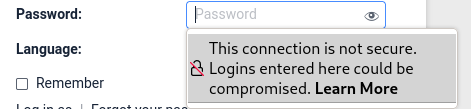How can I disable "This connection is not secure" notification?
I don't have an option "security.insecure_field_warning.contextual.enabled". Even if I create it, notification still exists
Alla svar (2)
This article may shed some light.
https://support.mozilla.org/en-US/kb/what-does-your-connection-is-not-secure-mean
Support for security.insecure_field_warning.contextual.enabled has been removed in Firefox 104, so it is no longer possible to hide this warning. You can click the trash icon at the far right on its line on the about:config page.
- /questions/1387359 "This connection is not secure. Logins entered here could be compromised" messages started on last update, wont disable
Ändrad