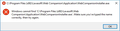no matter what i do, yahoo stays my default search engine.
so whenever i open firefox and search something, yahoo is the search engine. i have tried removing it in firefox but once the browser has restarted it appears again. i am convinced its this program web companion that seems to have installed itself, when i try to uninstall i get the following error (check attached image)
Vald lösning
Okay so im happy to say i solved the issue, your suggestions didn't really help. i do reccomend Malwarebytes since i have been using it for like years now. Do not use Revo since its pretty garbage and there are a lot of better alternatives. if anyone else has the same issue i did, check in %appdata% for Lavasoft and lavaSoft folders. Also Webcm folder. if you cannot uninstall from these folders just delete them and that solved it for me. Any thanks for the tips Pkshadow.
Läs svaret i sitt sammanhang 👍 0Alla svar (6)
here is the attached image
No image to check.
Please use more than 1 scanner as each uses diff tech :
Save your Report and google each before deleting anything as do not want to delete something you need, If need help :
Post in only 1 forum, then wait.
Get rid of the Companion Program, Look the name up on Google.
Post back with the name.
After have got rid of it then do this : uninstall Firefox. Then Delete the Mozilla Firefox Folders in C:\Program Files and C:\Program Files(x86) Then restart system. Then run Windows Disk Cleanup. (Note: This should be Pinned and run Weekly, If never done below expect 10's of gig's) Then run it again and click the button that says Cleanup System Files. Note: your Firefox Profile is saved. But you should make a back up before you do :
- https://support.mozilla.org/en-US/kb/back-and-restore-information-firefox-profiles
- https://support.mozilla.org/en-US/kb/export-firefox-bookmarks-to-backup-or-transfer
Reinstall with Current Release Firefox 57.0.2 with a Full Version Installer
Please let us know if this solved your issue or if need further assistance.
Yes it is that Companion Program that is doing the Search Changing now that I have looked it up since image just arrived.
Ignore 2nd part of 1st post.
Try reinstalling the program then uninstalling it.
If that fails :
Please let us know if this solved your issue or if need further assistance.
Pkshadow said
Yes it is that Companion Program that is doing the Search Changing now that I have looked it up since image just arrived. Ignore 2nd part of 1st post. Try reinstalling the program then uninstalling it. If that fails : Please let us know if this solved your issue or if need further assistance.
hello Pkshadow, thank you for the fast reply. sorry about attaching the image in a second message (firefox wouldnt let me upload so i uploaded as a seperate message) now if i reinstall is there a way for me to save my history and bookmarks etc? without carrying over the companion program onto the newly installed firefox?
It is in your Profile along with the other Extensions. My knowledge of Profiles does not go that far into separation of that from inside a compressed java folder.
Later Reinstall of Firefox is a great Idea after getting rid of the Companion Program, you got what I said a little wrong. Not going that way as of yet. It maybe a solution but not until do these others 1st.
1st What happened with the scans and what happened with the reinstall of the Companion Program so could try it's uninstaller again and see if can get rid of the error message when using the Companion Program's Uninstaller.
2nd What happened with trying the Revo-Uninstaller. ??????
Let me know .
Vald lösning
Okay so im happy to say i solved the issue, your suggestions didn't really help. i do reccomend Malwarebytes since i have been using it for like years now. Do not use Revo since its pretty garbage and there are a lot of better alternatives. if anyone else has the same issue i did, check in %appdata% for Lavasoft and lavaSoft folders. Also Webcm folder. if you cannot uninstall from these folders just delete them and that solved it for me. Any thanks for the tips Pkshadow.