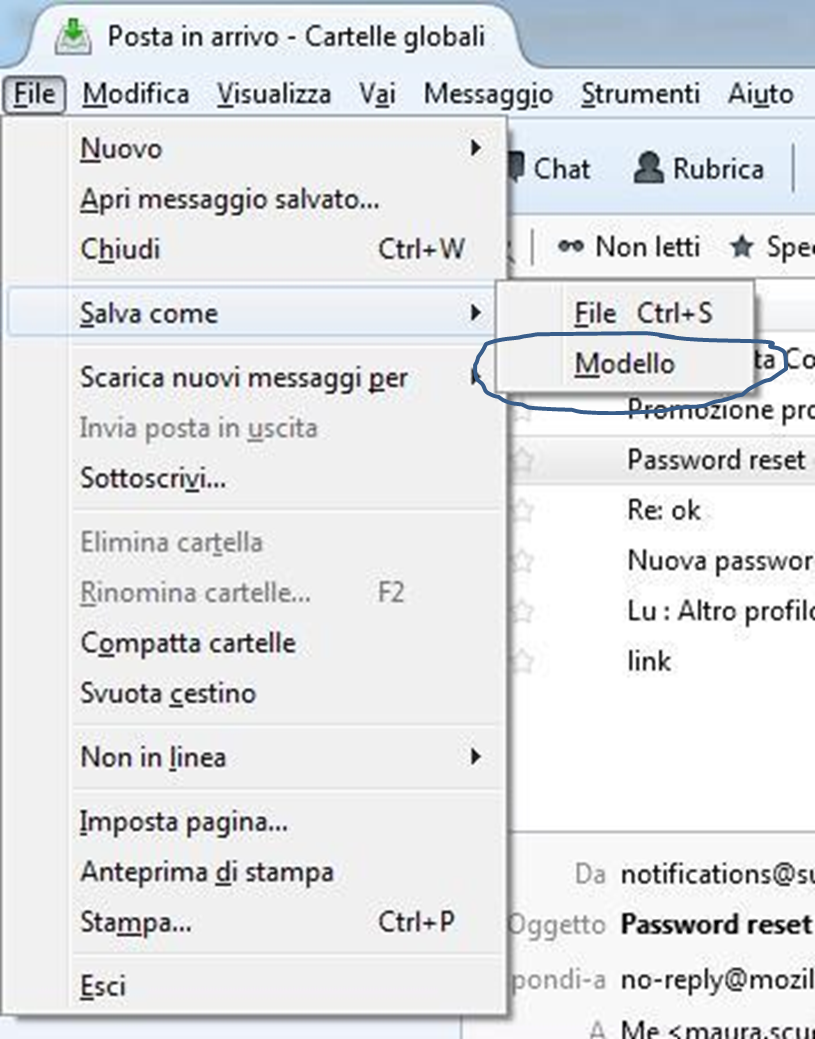I created by mistake the models folder: how can I cancel it?
While I was trying to store a message by saving it as a file, I've instead saved it as model by mistake, and this caused the creation of the models folder. I would like to cancel it but I don't know how. Moreover, since I don't want to do the same anymore, I would like to cancel also the command of saving a message as a model, which always appears when I want to store a message. Is it possible to eliminate that possibility?
Chosen solution
Um ok, I've just looked in Thunderbird and it doesn't offer a delete option, nor does the delete key do anything.
In theory we can go to the profile an the file manager and delete any related folders, e.g Templates and Templates.msf.
However, yours is an IMAP-connected account, so there will be a corresponding Templates folder on the server. To remove it we need to remove it at both sites. Ordinarily, deleting a message or a folder in Thunderbird would do this for us at the server too, but seeing as Thunderbird doesn't let us delete this particular folder, we need to do it a different way.
- Close Thunderbird
- Delete any Templates and Templates.msf files in the appropriate subfolder through your file manager
- Go to your provider's website, log into their webmail and delete the Templates folder there too.
Now you can restart Thunderbird and there'll be no more Templates folder.
But there's nothing to stop you re-creating it through the same kind of accident that made this one. And I really don't understand your concern. Now I've looked, all of my accounts have empty and unused Templates folders, but I've never noticed them. They don't do any harm, they don't get in my way. Why bother to delete them?
Read this answer in context 👍 0All Replies (10)
Start a new message using your model/template by double-clicking it. Then use File|Save As to save it. Finally delete the copy in the model/template folder.
I don't now of any way to disable the model/template feature.
Well, thanks for your attempt, but, my problem was not the elimination of the message in Models Folder, but elimination of the folder itself...
You could open your profile and delete the folder there. Close Thunderbird before doing so.
Unfortunately, even if I've removed "Templates.msf", the folder is still there.
tried selecting the folder and simply pressing delete?
I haven't found any delete, cancel, remove command in any menu which can be referred to that folder: if you see any, please indicate.
The Templates folder, viewed in your file system, is named Templates (or the equivalent in your locale) and you need to delete that, not its msf file.
But really, if you select the folder in Thunderbird, does the delete key on your keyboard not remove it? Or if you right-click it, does the pop-up menu not have am option to delete the folder?
Well, in fact I looked for a folder, but I Just found a file: I've attached the path. I have no way to delete it. Keyboard chance was left but I tried and DEL is not working, and right-click menu (pop-up menu) doesn't show any option to delete it, and no options from other menu.
Chosen Solution
Um ok, I've just looked in Thunderbird and it doesn't offer a delete option, nor does the delete key do anything.
In theory we can go to the profile an the file manager and delete any related folders, e.g Templates and Templates.msf.
However, yours is an IMAP-connected account, so there will be a corresponding Templates folder on the server. To remove it we need to remove it at both sites. Ordinarily, deleting a message or a folder in Thunderbird would do this for us at the server too, but seeing as Thunderbird doesn't let us delete this particular folder, we need to do it a different way.
- Close Thunderbird
- Delete any Templates and Templates.msf files in the appropriate subfolder through your file manager
- Go to your provider's website, log into their webmail and delete the Templates folder there too.
Now you can restart Thunderbird and there'll be no more Templates folder.
But there's nothing to stop you re-creating it through the same kind of accident that made this one. And I really don't understand your concern. Now I've looked, all of my accounts have empty and unused Templates folders, but I've never noticed them. They don't do any harm, they don't get in my way. Why bother to delete them?
Hello Zenos. You've been very kind, thank you. Actually I solved the problem thanks to the second of your points (with no need of the third), since I deleted Templates folder from Thunderbird. In fact, last time I forgot to delete some of the template files: this time I checked any folders and files in Profiles and that's was enough. Thanks.