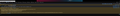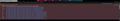Can't load Steam pages normally in Firefox, but it loads just fine in Edge, Steam Client or with VPN plugin
A week ago I got a BSOD that ruined settings of most of my extensions and most likely some of Firefox's settings too (at least it erased my custom findbar.matchdiacritics value, but probably not just that). After that I moved Firefox's folder and re-installed it. I also created a new profile. The 2 profiles are synced. Because of that, the new profile got (almost) all the extensions from the old one automatically. Then, I decided to do a clean install of those extensions (the reason why is a story for another ticket). So, while both profiles were opened, I removed one extension in the new profile, waited for a bit and checked the old one to see if it got removed from there too. At first it wasn't, so I thought they are not synced (anymore). Yeah, sure, but once I removed all extensions from the new one, the old one woke up and removed all extensions from there too. Great! Awesome! Loved it wholeheartedly! It really had to wait until I removed them all, didn't it? Anyway, I had a backup of my old profile, so I restored my extensions and their settings on both profiles eventually. So now I have clean installs of Firefox and extensions. Back to the issue. I can't load Steam pages (at least store.steampowered and steamcommunity) normally anymore. They load forever, and if the blue dot eventually stops moving (after an insane amount of time), it's either a plain white screen, or badly loaded page with most images missing.
- Edge loads them just fine
- Steam client loads them just fine.
- If I turn on VPN plugin (I use Browsec), then it works. It's like that in both old and new profile. That's why I mentioned that funny little story before.
- Tried Troubleshoot Mode, didn't help.
- Tried to selectively disable some extensions, same.
- Obviously tried to remove cookies, Ctrl + F5 and whatnot. Btw, if I clean everything and try to load it, then it's (most likely?) a white page, but if I turn the VPN on and load it first, and then turn it off and reload it, then it will look a bit better, but still will load forever with some media missing. (Which kinda make sense since something was already cached.)
- Tried to change proxy settings from “Use system proxy settings” to “No proxy” and “Auto-detect proxy settings for this network”, nah-ah.
- Tried to disable DNS in Firefox's settings, no siree.
- The console throws different warning and errors every time (that are probably even unrelated). Or none at all.
- Probably tried something I already forgot about.
Also, it seems the culprit is actually Akamai (it's where the Steam stores its media) or whatever is preventing reaching it. Because it often shows something like “Waiting for community.akamai.steamstatic.com...” in the status bar for a long time. It seems like the problem is within Firefox's settings, and it also looks like settings aren't synced across profiles (or at least some aren't, I definitely had to configure them on the new profile manually). Anyway, I am out of ideas and my butthurt thrust is about to deliver me to Uranus. Thanks for your attention!
Все ответы (17)
Akamai CDN has different servers for requests from different regions, so it's understandable why a VPN could make a difference. But why does Edge work without the VPN, and Firefox doesn't? That is mysterious. Does Edge use Google servers for DNS over HTTPS? Just trying to equalize the DNS to see whether that makes any difference.
Well, what should I do? And why did it work before without any problems and any special settings?
Could we start with the DNS:
jscher2000 - Support Volunteer said
Does Edge use Google servers for DNS over HTTPS? Just trying to equalize the DNS to see whether that makes any difference.
In the Edge settings, if you search for DNS, does it mention the servers it uses?
I tried to set Google's DNS in the OS, it didn't help. Then I tried to set DoH in Firefox to “Max Protection” with DNS, it didn't help either. Could it be some broken cookies or other cached data from Akamai and it just named differently in “Cookies and Site Data”?
Изменено
I tried to set Google's DNS in the OS, it didn't help. Then I tried to set DoH in Firefox to “Max Protection” with https://dns.google/dns-query, it didn't help either. Could it be some broken cookies or other cached data from Akamai and it just named differently in “Cookies and Site Data”?
In your first image, akamai was part of a longer host name ending with steamstatic.com, so that's what I would look for. I didn't reopen the other three.
I don't know what DNS Edge uses, it doesn't say, but when I tried to set it to Google's, it worked just fine there, just like without it.
I tried to set Google's DNS in the OS, it didn't help. Then I tried to set DoH in Firefox to “Max Protection” with https://dns.google/dns-query, it didn't help either. Could it be some broken cookies or other cached data from Akamai and it just named differently in “Cookies and Site Data”?
I don't know what DNS Edge uses, it doesn't say, but when I tried to set it to Google's, it worked just fine there, just like without it.
I also “like” that this site constantly replaces my replies or just removes them when I try to edit...
I tried steamstatic too, there is nothing. But then again, the other profile is new and it still doesn't work...
Изменено
I just tried this extension and for some reason it works if I set it to Safari, IE, Chrome and Firefox ESR, but not for Edge (for some reason) or first 2 Firefox options, and Default, obviously.
So, Akamai doesn't like my User-Agent for apparently...
Btw, here is my Troubleshooting Information.
Изменено
I just tried this extension and for some reason it works if I set it to Safari, IE, Chrome and Firefox ESR, but not for Edge (for some reason) or first 2 Firefox options, and Default, obviously.
So, Akamai doesn't like my User-Agent apparently...
Btw, here is my Troubleshooting Information.
It's possible that Akamai builds different caches for different browsers on the assumption that the HTML could be different. It could be a transitory problem.
And today it just runs normally all of a sudden... And the cure was just to wait... I don't get it.🤦♂️
The problem came back again now.
Same issue here. Steam page loads just fine in all other browsers except firefox. It loads fine in browsers that are based on firefox like waterfox and librewolf but just not firefox. Found any solution?
edit: surprisingly steam client also cannot load images. So gotta be steam issue I guess.
Изменено
Same here. Tried deleting browser data but it doesn't work. Same with Microsoft as well, I can't login to my ms account.
Kawin said
Same here. Tried deleting browser data but it doesn't work. Same with Microsoft as well, I can't login to my ms account.
Since this is an older thread, I suggest starting a new one about the Microsoft problem: https://support.mozilla.org/questions/new/firefox/form
As for Steam, do you see the waiting message from the original first screenshot? https://assets-prod.sumo.prod.webservices.mozgcp.net/media/uploads/images/2025-09-14-14-38-30-0dd156.png