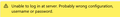Unable to connect to more than 2 Gmail accounts in Thunderbird
I have recently updated my PC and I have re-installed Thunderbird. However, Thunderbird will not allow more than 2 GMail accounts to be set-up. I get Unable to log in at server. Probably wrong configuration, username pr password. It is a gmail account, so the system automatically recognizes it. I have made double and triple sure that the user email and password is correct. I have even made my password smaller to ensure it is not the length of my password that Thunderbird has a problem with. Furthermore I have made sure that the outgoing server label is also unique. Despite all that, I am still unable to add a third Gmail account. Can you please help
Выбранное решение
A quick update... I seems that Thunderbird times out in trying to setup a new account. It seems to be busy in synchronizing the existing accounts...This can take quite a while and in some cases, days. Best way to overcome this, is to add 1 account per day whilst leaving the system on and allow it to synchronize at it's own pace. This issue also affects the time it takes to fetch new e-mails. This issue prohibits users from using Thunderbird when receiving confirmation codes via e-mail for other apps/sites etc. Usually these codes are temporary and can affect authentication of those other apps/sites etc. because timing is an issue.
Прочитайте этот ответ в контексте 👍 0Все ответы (1)
Выбранное решение
A quick update... I seems that Thunderbird times out in trying to setup a new account. It seems to be busy in synchronizing the existing accounts...This can take quite a while and in some cases, days. Best way to overcome this, is to add 1 account per day whilst leaving the system on and allow it to synchronize at it's own pace. This issue also affects the time it takes to fetch new e-mails. This issue prohibits users from using Thunderbird when receiving confirmation codes via e-mail for other apps/sites etc. Usually these codes are temporary and can affect authentication of those other apps/sites etc. because timing is an issue.