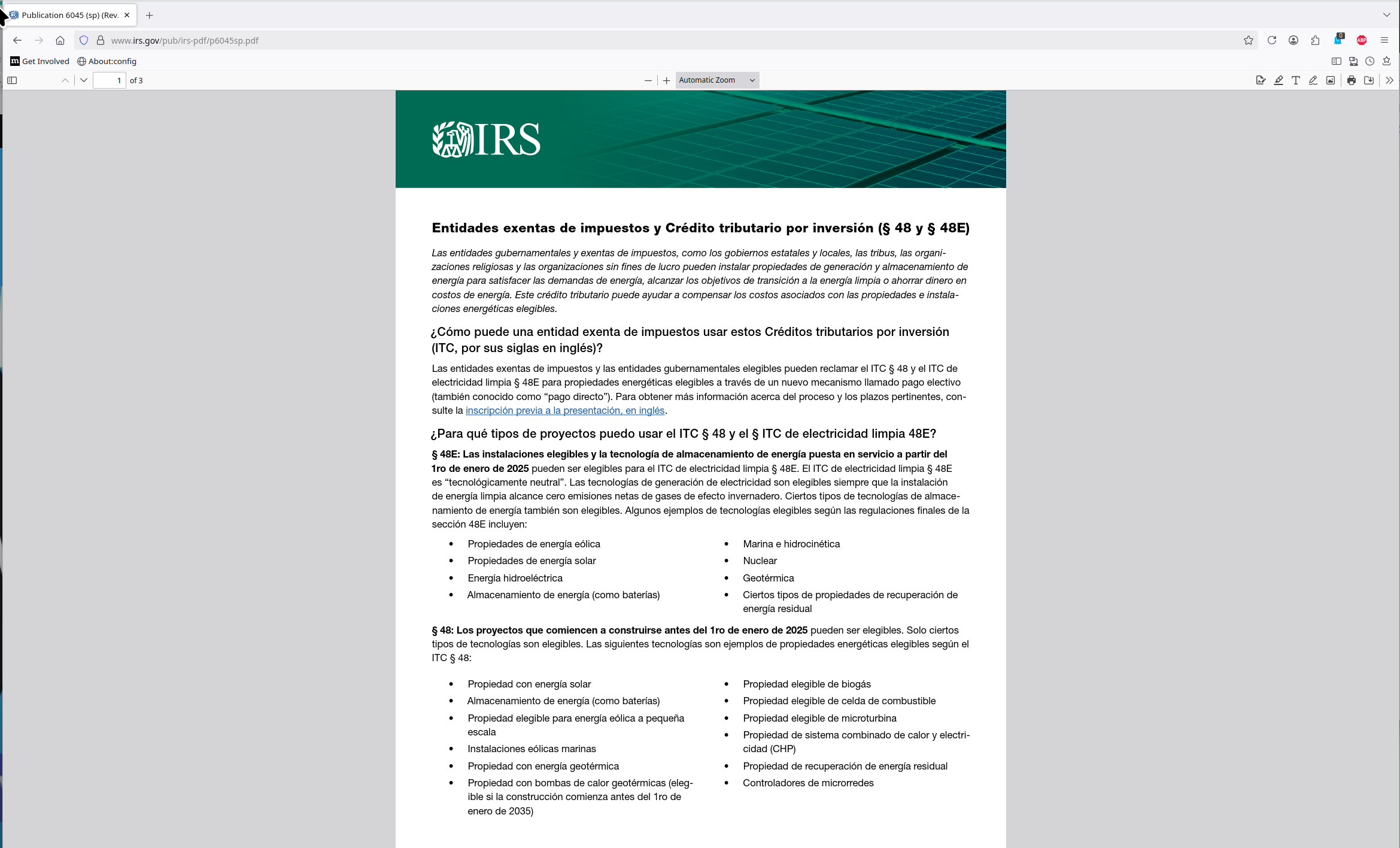PDFs not displaying correctly
Whenever I open up PDFs within the Firefox browser, they have a black background and the text and images do not appear. I can copy the text and images out of the pdf and into a word document and it works out fine. Also opening it up on other applications works out fine. Attached is what happens when I open up a known working pdf in Firefox. The browser version is the current version, 135.0.
Все ответы (1)
Thanks for the screenshot. Wish more users did the same... It works for me. see screenshot https://www.irs.gov/pub/irs-pdf/p6045sp.pdf
Did you try with Firefox in Troubleshoot Mode? https://support.mozilla.org/en-US/kb/diagnose-firefox-issues-using-troubleshoot-mode#w_how-to-start-firefox-in-4troubleshoot-modesf5safe-modesf
Did you clear your browser cache? https://support.mozilla.org/en-US/kb/clear-cookies-and-site-data-firefox