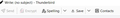Return Receipt
It seems from reading on forums and googling that there is a "return receipt" function in Thunderbird. My problem is I can't find it anywhere in my software. I've searched in every category and can't even find an "Options" on the menu. I remember when Thunderbird did have a "return receipt" that was very easy to find. Now it seems that it has disappeared altogether. What gives?
Выбранное решение
The option menu appears at the top after you click <New Message>
Прочитайте этот ответ в контексте 👍 1Все ответы (10)
- click 'menu bar', then 'account settings', then locate your account in left side, and, underneath account name are multiple entries, such as server settings, 'copies&folders'... and return receipts. I believe it's in the same place as in prior releases. :)
Thank you for the info. Unfortunately, it doesn't solve my problem because I only need a return receipt for certain emails. I don't need one for every email that I send. There does not seem to be a setting for select emails. It's like all or nothing. Am I missing something here?
We can provide better support when you state what you want on the first post. When composing a message, click the 'options' menu on menu bar and select that a return receipt is wanted for this email.
That's my problem. I don't have an "options" menu. There is no "options" anywhere on or within the menu bar under any category.

That is a fairly standard compose window. If you do not have that menu bar, right click in an empty space in the toolbar (with encrypt etc and select menu bar from the menu that appears.
I do not have the same menu, and doing as you suggested only brings up my same menu. The attached photo shows the only menu I am able to access. I am running version 128.3.0 of Thunderbird. There is no "options" anywhere to be found in my software. This is very frustrating as we apparently are not running the same Thunderbird program.
Выбранное решение
The option menu appears at the top after you click <New Message>
Please reread original insltructions. You must be in compose window.
Candee, I came here with the identical issue. I can no longer request a return receipt for specific emails. When I clicked on New Message in order to create an email, I used to get a menu that included Options with a selection for Request Return Receipt. No longer. My menu is like yours. It has Send, Encrypt, Spelling, Save, Contacts. The Options drop down is gone now. It definately was there in the past and I used it only periodically but when I needed it, it was important. I have followed instructions on the answer to the inquiry and it did not end up talking me to a page where I can modify the NEW MESSAGE menu bar to where I could add back the options menu which has the return receipt within it. I have been using T bird for many years now. Anyone can help me and Candee?
What version are you using? You appear to NOT be seeing the Menu bar. click the ALT key to view it and from there you can make it permanent.