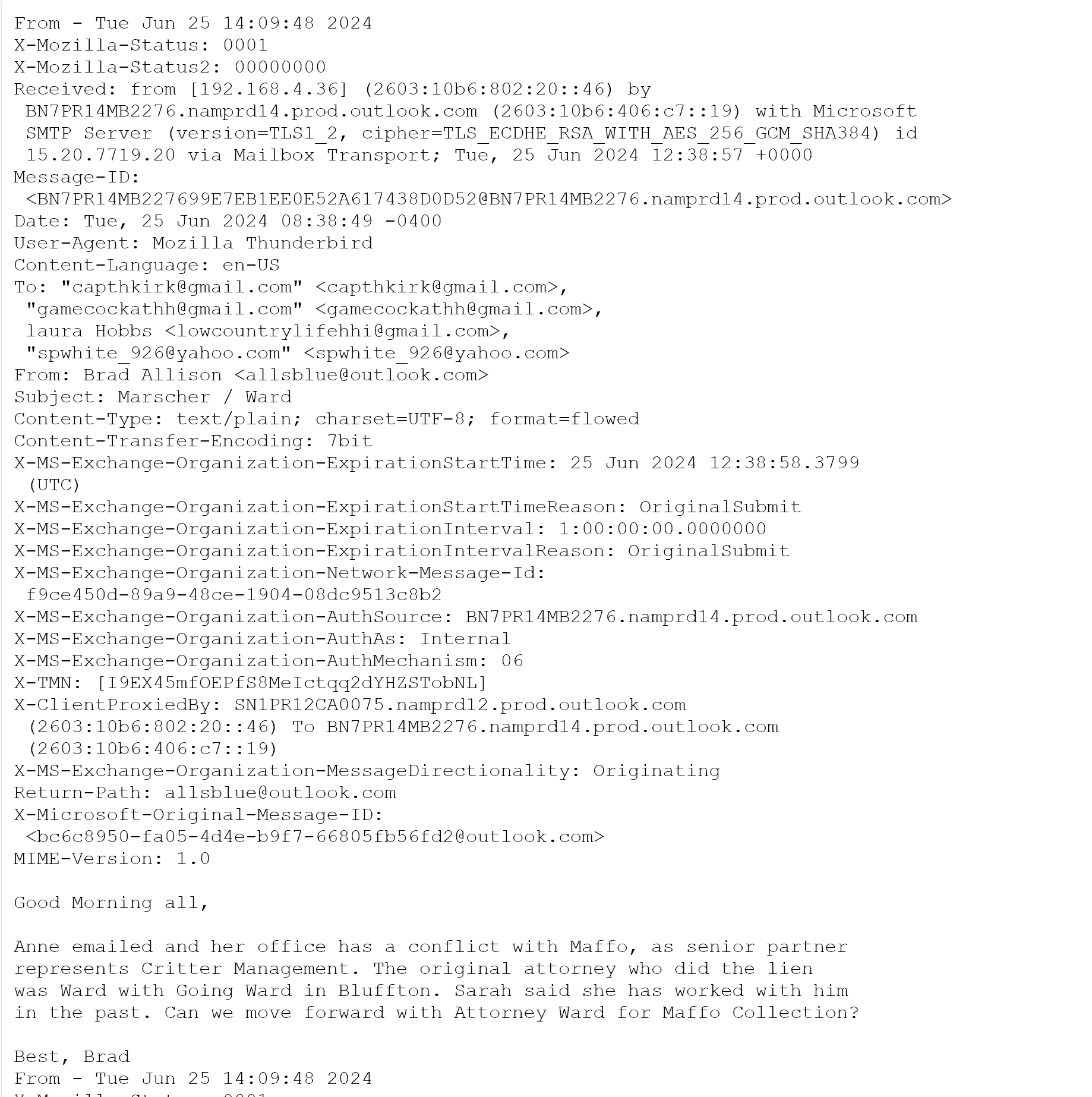Thunderbird local folders gone :-( Self-inflicted misery. Recovery possible?
Short background: Critically low on disc space. Windows pointed out a potentially extraneous 8.5gb NS3TMP Thunderbird file. Extensive Googling convinced me it would be safe to delete this file. To be safe (HA!) I first copied it to an external drive just in case things went south. They did.
After the copy, I went back and deleted the NS3TMP file. However, much to my horror, instead of deleting 8.5gb as expected, 30.5gb got deleted. After that, Thunderbird would not start claiming my profile was missing.
I copied the 8.5gb backup file back to its original place. No joy. Same message from Thunderbird.
At this point, I recreated my profile pointing Thunderbird to my Outlook email account.
I could now sign into Thunderbird and T'bird started populating the inbox and sent folders, but only partially. Worse (MUCH worse) my critical Thunderbird local folders were nowhere to be found. I attempted several folder recovery procedures to no avail.
I confess, I do not know how Thunderbird works its magic behind the scenes. Were my local folders part of the surprise 30gb file deletion and thus gone for good? Would the original emails that had been dragged into the various folders still be sitting on Outlook's servers?
As I said, totally self-inflicted but hopeful there's a road to recovery.
Any assistance or consoling words would be much appreciated.
Все ответы (9)
I regret you had this problem, as NSTMP files are 'just' compactions that didn't finish successfully. I have regularly suggested deleting them and there have been no problems reported. So, you did the 'right thing', but it brings back the old reminder to do backups first before tangling with the profile. On the problem you encountered, I have no idea how that happened. My only guess is that you may have deleted it while thunderbird was running. It has a tendency to hold tightly to files until it terminates.
I've spent hours and hours trying to nurse Thunderbird back to the way it was but to no avail. To recap: after deleting a NSTMP3 file to free up some space, T'bird would no longer launch saying something to the effect that a profile could not be found. I created a new profile that I thought was identical to the profile that had been in use for years and assumed (yes, I know) that all of the emails and local folders associated with the prior profile would now appear. They did not. Some recent emails (from Outlook) appeared but none older than 2023 when there had been emails going back to 2016. Also, none of the local folders appeared.
I've run multiple file recovery programs against the disk but can't say I actually know what I should be looking for.
I have attached an image of the current profile.ini. I suspect "default" is not what was there last week when all was well. If there is another profile lurking out there, I haven't been able to locate nor do I know how to associate the current profile with the missing emails and local folders assuming they're still on the disk somewhere.
As the missing information is EXTREMELY important, I'd be willing to run up the white flag, admit defeat, and seek the assistance of a PAID Thunderbird software wizard if one could be recommended. I'm that desperate.
Thanks in advance!
Ok, digging through the leftovers to find substance, I presume you left basic structure intact. That is, you left all profiles at c:\users\<yourid>\appdata\roaming\thunderbird\profiles
Assuming that, you've narrowed the field down considerably. in the profiles folder should be each profile you mentioned. using just Windows FIle Explorer, browse each folder. Look for the Mail folder for any POP accounts, the Mail\Local Folders folder for local folders. That's it, as IMAP can be auto populated. Files in the root of each profile of possible use would be the abook.sqlite for addressbook, an history.sqlite for collected addresses book. If unsure, posting screenshots is always welcome. Once you possibly find the missing folders, we can proceed to next step of recovery.
First of all, a HUGE thank you, David, for taking the time to try to help me with my issue. I'm totally lost.
I have attached a few hopefully relevant screenshots of what I'm seeing that are profile related.
The last of the screenshots showing the huge (i.e. <4gb) files in the Thunderbird folder. This is where the nightmare started several days ago. To free up SSD space I had searched for huge files and two files like the ones in the screenshot popped up; 9gb and 8gb respectively. As the second was identified as being an NSTMP-3 file, I deleted it expecting to find 8gb freed up. Much to my horror, revisiting disk space I saw that after the file deletion 30gb had been freed up!!! Looking under the nstmp-3 tag my heart sank when I saw the FULL filename: .....\Roaming\Thunderbird\Profiles
I've been hoping against hope that the deleted file might still be recoverable on the SSD but multiple runs of EaseUS, Disk Drill, and testdisk-7.2 have left me more confused than ever.
Is it time for seppuku?
Just a wild out of left field thing, but have you looked in the Windows trash? Deleting files using the windows file explorer should be placing them in the windows trash for recovery.
Ok, I see two profiles, but you show none of the important content. Important content would be in the Mail folder or the Mail\Local Folder folder. The standalone NSTMP files should be deleted. If you're concerned, then move them elsewhere . The sent-1 folder looks interesting, for example. Click and see what's there. To be specific, instead of showing search results, open the folders and do screenshots of what is inside. And Matt's comment should also be checked. I have, on occasion, found Windows deleting more files than I thought were selected. Some of those, I know, were my fault.
Matt said
Just a wild out of left field thing, but have you looked in the Windows trash? Deleting files using the windows file explorer should be placing them in the windows trash for recovery.
That was the first place I looked :-(
Ah, now I see two profiles in the profiles.ini file, David. The first profile is named "default" while the second is named "default-esr". Could my missing folders be associated with the profile I am not currently associated with? How would I know which of two profiles I am now attached to? How would I access the other profile?
I have attached some additional screenshots. Hopefully, these will prove helpful.
Believe me, your assistance (and Matt's) is greatly appreciated.
Dave F.
You mentioned two profiles, and you showed us the Local Folders for one of them. Nothing there of substance. Please also post the Local Folders of the other profile. If not in any local folders, it's gone.