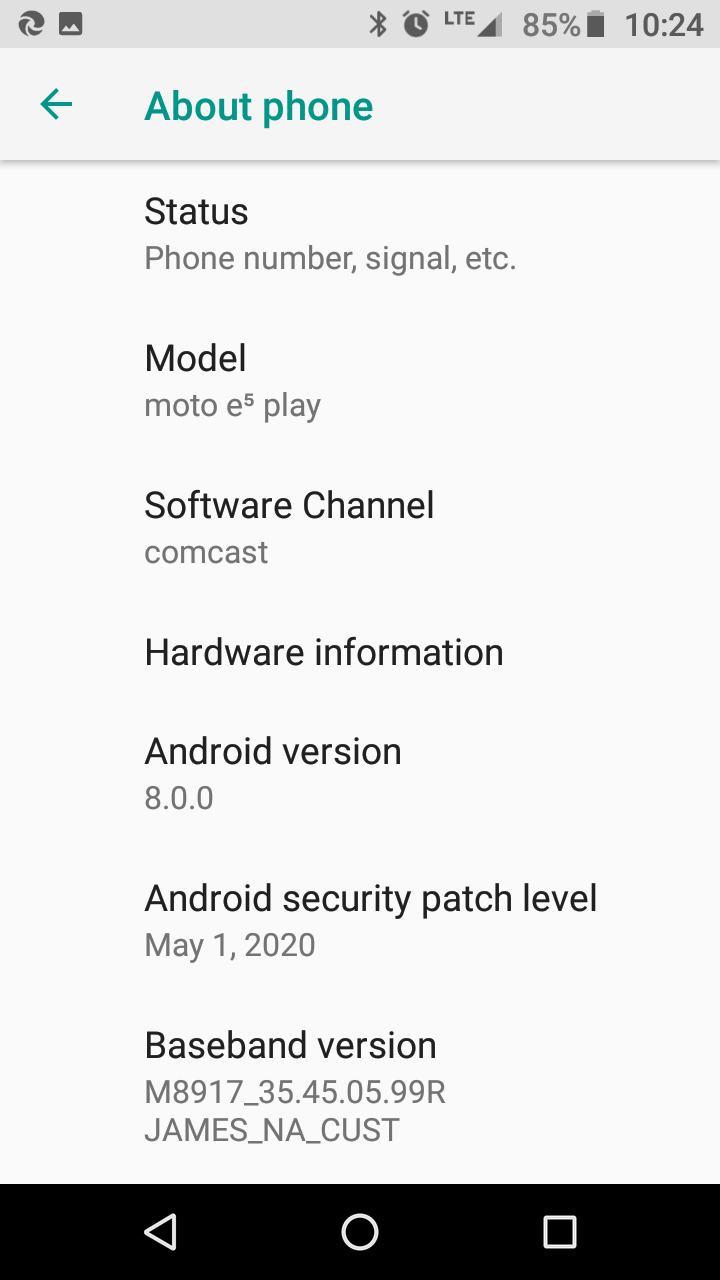Wrong Search Location Result
I'm not even in California, much less Sacramento.
Google account addresses Not in California! Locations for search results always shows Sacramento.
FireFox search cashed cleared. FireFox app closed. Phone reloaded.
Not yet Firefox reinstalled. Last time done ALL SHORT CUTS & BOOKMARKS LOST! ANOTHER MAJOR HINDERANCE.
And NO, THERE IS NO GOOD FIX FOUND SEARCHING FIREFOX SUPPORT. NOTHING FROM GOOGLE EITHER. ALL THE SIMPLE LOGICAL "SET MY ADDRESSES". NEED REAL FIX
Выбранное решение
@Beerbaron23. Thanks for suggestion. Still does not work. Really tired of working on FF issues. FF work generally ok but has flaws. It's take it or leave it. Few other options. Interest are with other products. Loss of data hinders upgrades that MIGHT help. FF provisions NO BACK UP function! Manually rebuilding all ones data is no good. The whole support experience is fraught with inefficiency and is a waste of people's energy. It is free so I guess as they say, "you get what you pay for". I am suspicious of that too. I'm out.
Прочитайте этот ответ в контексте 👍 1Все ответы (3)
Though 0 replies here, one email from Mozilla techguy150 is logical and expected But is not that way for my settings. Attached are my FireFox Privacy & Security setting options, the Firefox & Motorola About info.
Being Android & Google are married I searched & checked my Google Account setting finding nothing specific to allow Firefox use of Location or Geolocation. Preferring not to allow History or Data gathering those are set negative. Location sharing shows only for users, not apps.
Hoping another support reply?
Thank you, Rod
in the android system settings menu, goto apps, then find Firefox.
on the firefox screen select "permissions" and then turn on location.
might be in a different location depending on your android ver.
Выбранное решение
@Beerbaron23. Thanks for suggestion. Still does not work. Really tired of working on FF issues. FF work generally ok but has flaws. It's take it or leave it. Few other options. Interest are with other products. Loss of data hinders upgrades that MIGHT help. FF provisions NO BACK UP function! Manually rebuilding all ones data is no good. The whole support experience is fraught with inefficiency and is a waste of people's energy. It is free so I guess as they say, "you get what you pay for". I am suspicious of that too. I'm out.