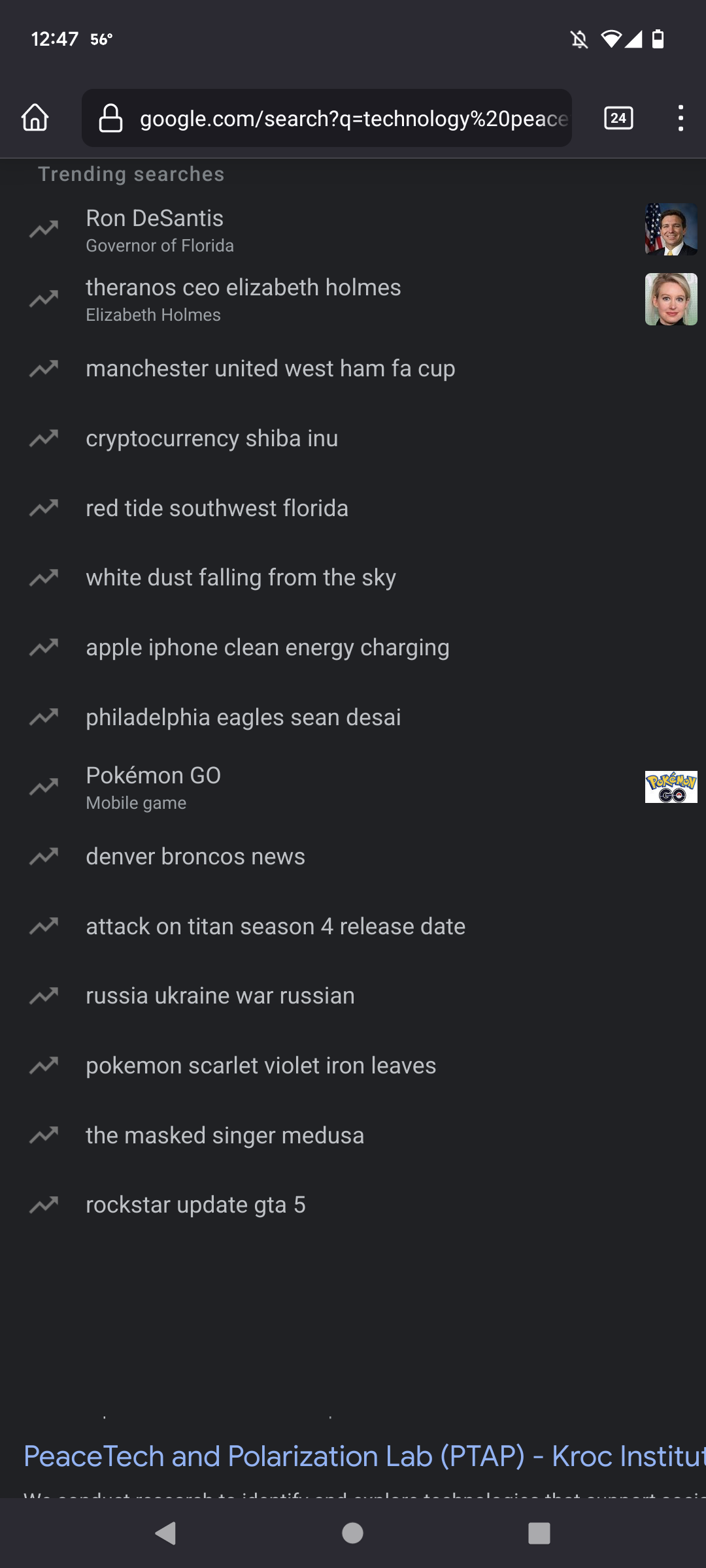How to revert a plugin to a previous version on Firefox Android?
The most recent version of uBlock Origin causes broken page rendering very commonly, which is a massive pain. I read that a user reverted to a previous version to eliminate the issue, but I can't find any way how to.
The addon is offered by mozilla as an .xpl file, but it doesn't seem Android or Firefox have the ability to open this? I tried File Explorer apps that can designate an app to open .xpls with, but Firefox is never in the list. Other browsers just redownload it.
How do I do something so basic as reverting to an earlier version of an add-on? Why must Firefox be this absurd add-on nanny on Android if the tiny listsl of approved apps is going to host apps with browser-breaking bugs?
Все ответы (4)
Hi Angela
It is not possible to install older versions of add-ons in Firefox for Android, but perhaps we can look at this from a different angle. Can you provide more information about the problem that you are experiencing, with the steps needed to recreate it?
Sorry for the late reply, I was waiting for a good example to arise.
uBlock Origin causes glitches in page rendering. This manifests as a bar, sometimes grey sometimes transparent, that is injected into the page where it shouldn't be, typically the bottom of the page. The main problem is this offset makes the top of pages unviewable even even scrolled all the way up. It can also make the "tap box" (for lack of a better way to describe it) misalligned with buttons and other interactable elements.
This happens seemingly randomly when uBlock Origin is active and running, and was not present in previous versions of the app.
To resolve it, opening the uBlock addon and backing out corrects the problem, but if happens often enough to be a large disruption.
I attached an image showing the problem. This is entering search terms in Google. I entered a search normally from my URL bar, then needed to correct a word after I loaded the search and saw it was wrong. When I tapped the search bar within Google's page to edit the search, the top of the page collapsed into the top, making my text input invisible. Upon closing the keyboard, the bottom of the screen exposes the previous search results behind the suggestions lidted for the search field. This is not supposed to be visible under the normal conditions. The "bar" at the bottom that is effectively a window to what's behind the current screen causes the top of the page to be collapsed and inaccessible, which is of course where almost all pages have their menu.
This only occurs with uBlock Origin installed, and accessing uBlock Origin's plugin is the only thing that fixes it. Attempting to scroll up normally only goes as far as what is shown in the screenshot. I have been using uBlock Origin for some time and I don't know when this started, but I used to have 0 problems with it and Firefox ever.
This sort of thing seems to happen at random and isn't easily reproduced. This is just one such example, but it always involves a bar on the screen, whether it's filled or empty space.
Изменено
It looks more like issue with a filter list, and not with uBlock itself. Downgrade wouldn't change anything. I'd suggest to refresh all filter lists.
Thanks for your response. Upon further scrutiny, the problem appears to be the Google Search Fixer app, also listed in Firefox's supported add-ons.
But then it's not like I can see the same page without it...
EDIT: The problem does not occur in Chrome itself, only this 2.5 year old suggested addon.
Изменено