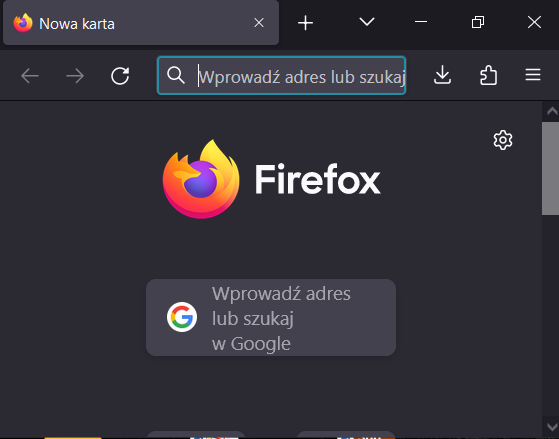firefox always opens in small window, when I turn it on
Hello! When I turn on firefox in my laptop it always opens in small window, so it is very annoying and it happens every time. I know that, when I reset firefox to fabric settings, problem will go away, but for a couple days only and again it will be. So do you have any idea, how to solve this problem once and for all? Thanks!
Выбранное решение
You can try to rename/remove xulstore.json in the Firefox profile folder with Firefox closed.
You can use the button on the "Help -> More Troubleshooting Information" (about:support) page to go to the current Firefox profile folder or use the about:profiles page (Root directory).
- Help -> More Troubleshooting Information -> Profile Folder/Directory:
Windows: Open Folder; Linux: Open Directory; Mac: Show in Finder - https://support.mozilla.org/en-US/kb/profiles-where-firefox-stores-user-data
Все ответы (2)
Выбранное решение
You can try to rename/remove xulstore.json in the Firefox profile folder with Firefox closed.
You can use the button on the "Help -> More Troubleshooting Information" (about:support) page to go to the current Firefox profile folder or use the about:profiles page (Root directory).
- Help -> More Troubleshooting Information -> Profile Folder/Directory:
Windows: Open Folder; Linux: Open Directory; Mac: Show in Finder - https://support.mozilla.org/en-US/kb/profiles-where-firefox-stores-user-data
Thank you very much for quick reply. It works and I hope it will work very long!