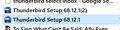older version of thunderbird
when i try to reinstall using an older version I am currently. using 68.12.1 and itried reinstalling because windows said there is no app associated with this. i tried reinstalling 68.12.1 and i got the following message and lost my addresses and contacts. i also get this message see attachment. i do not want the newer version. how do i reinstall this version and not have to start from scratch
Выбранное решение
So you got it from the same place as the link I provided. Thunderbird is fine. There is nothing wrong with it. Do not uninstall nor reinstall again.
The 'send to mail' issue is to do with your computer and not Thunderbird. check 'Default app' select 'Choose default application by protocol' Make sure the 'MAILTO' protocol set to use Thunderbird. Suggest you reselect Thunderbird to be sure it has not got it's wired messed up.
Прочитайте этот ответ в контексте 👍 0Все ответы (20)
Start again :) On the last step of the installation do NOT select to start TB. You will need to run a command to allow you to downgrade.
Windows OS:
- In search type : Run
- Select the 'Run' app
- Type: thunderbird.exe -P --allow-downgrade
note there is a space before and after -P
- click on OK
Profile Manager starts so you can select the desired profile name, then click on 'Start Thunderbird'.
After that all your data should be there except email addresses from the address book.
This is because version 78 reformatted all the .mab files as .sqlite files.
To add also those email addresses back follow below steps: In Thunderbird
- Help >Troubleshooting Information.
Under Application Basics section about 8 down in list see 'Profile Folder'.
- Click on 'Open Folder'
A new window opens showing the contents of your profile name folder.
- Exit Thunderbird
In the profile name folder - you will find the old address book files with extension .mab.bak - those files (abook and history) you need to:
- -rename them to .mab (so remove the .bak part)
- -rename abook.sqlite and history.sqlite by adding .bak to the name. eg: abook.sqlite.bak
Start Thunderbird.
I am not sure i understand your answer The reason I as trying to install the 6812.1 is because when I tried to send something from the desktop to the mail recipient i go a message that said there is no app asscpociated with this please install the app. I haf already had 68.12.1 there I went to the older version site of thunderbird got the 32 bit version of 68/12/1 and tried to install over it. did not uninstall from the programs and features i just went to local disc c and remove d he file to recycle in and tried reinstalling rthe version back . when i did i got the attachment i send see above message .. I do not understand why that is happening has happened a lot of times where it says no app associated with this. hoe do i stop that from happening . I have it set as default mail. I have never had any of the 78 versions so it is not really a downgrade. Just a reinstall of what i have. i can read the mail from the thunderbird in bock sen from thunderbird just can not send aphoto or attachment from desktop to mail reciepient
my father got the latest 798 version but can not get any incoming mail so i did not want that version plus like mentioned in earlier posts 78 does not have the add ons i want . I have no idea why he is unable to get incoming mail in Thunderbird he can send out mail but is not getting it has to go to Comcast mail who we have Thunderbird through. i love Thunderbird have used since i can remember but as of late i keep having problems with it. can you tell me why i get the message that said there is no app associated with this and have to reinstate over to get things fro m desktop to go to mail recipient? I do not want to USE A DIFFERENT MAIL ACCCOUNT BUT I MAY HAVE TO SADLY
re :can you tell me why i get the message that said there is no app associated with this
I'm guessing that the message are talking about is something to do with Twitter.
Thunderbird disabled access to Twitter via Thunderbird because Twitter removed the API being used and is making it harder for 3rd party apps. This information was provided in the release notes for version 78.2.2. You cannot restore that functionality in latest Thunderbird.
The error message you see is not a Thunderbird error message, it has been generated by the OS. So your computer is telling you there is nothing - no app - installed on your computer that allows you to perform the action you desire.
I did located this information which may be of help and worth seeing if it helps you before attempting to force Thunderbird into accepting a backwards downgrade.
- https://help.twitter.com/en/using-twitter/twitter-windows-10
- https://help.twitter.com/en/managing-your-account/connect-or-revoke-access-to-third-party-apps
But in a nutshell, it is no longer supported.
https://www.thunderbird.net/en-US/thunderbird/78.2.0/releasenotes/
Bugzilla had an ongoing bug report for a particular issue with Twitter. But when Twitter decided to remove old API then the direction of the bug also changed. If interested read from comment 39 onwards and you will see that Twitter is no longer part of Thunderbird. You cannot create a Chat account either, but that was removed back in the 68* versions. https://bugzilla.mozilla.org/show_bug.cgi?id=1445778#c38 read from comment 39 etc
Sorry Mary, I thought you had upgraded to 78. I've just read comment where you explained this. If you were already using 68.12.1, then reinstalling the same is not going to work because Twitter themseleves have changed everything.
https://blog.twitter.com/developer/en_us/topics/tools/2020/introducing_new_twitter_api.html
Try those links I sent to you from the help.twitter.com webpages.
However, you must understand that if you were installing the same version then you would not be getting the error mesasge which you posted as an image at the begining.
Update 68.12.1 has only been out for a short time. Thunderbird version 68.12.1, released October 1, 2020.
But when you said " i tried reinstalling 68.12.1 and i got the following message and lost my addresses and contacts." That would imply you had actually updated to 78 and were now trying to go back to 68.12.1. 1. the error message states you are trying to install a version that is older than the one you were previously using. 2. version 78 changed all the format of the address books from .mab to .sqlite, so when you tried to install older version, it could not read the .sqlite files. Hence appeared to lose contacts.
Believe me if you unstalled 68.12.1 and that was the same version you were reinstalling, you would not be getting those error messages nor loss of contacts.
Check: If your 'profile name' folder has 'abook.mab.bak' and also 'abook.sqlite' then you had previously upgraded to a version 78*.
In which case the downgrade info I posted in first comment is the only way you will get to properly use version 68.12.1
Изменено
nothing to do with twitter for example i will send a photo to the desk top and right click and where it says send to mail recipient I get the error mess age that says there is no app associated with this. I m trying to send to,mail recipient in Thunderbird. or apost or whatever as an attachment and i quoite often get that message' I have saved the 68.12.1 install that i git from the older version of thunderbird that is where i was trying to download from the ione i saved and when i did it i got the upgrade post that i sent you and had to start over and again had to manually put in all the contacts
this is what it says in the profile folder
my profile
my version
this is what i uesed to install the version
re : using 'send to mail recipient' I get the error message that says there is no app associated with this.
'Send to mail recipient' is something other programs on your computer have as a means of attaching a file and opening the specified prefered program, which in your case would be Mozilla Thunderbird. That is also an error message from your computer and not Thunderbird. Possibly, something has gone squiffy in the Registry settings on your computer and not in Thunderbird.
This is an example of a question you would typically google and look for solution in a Microsoft forum or windows10forum. You will probably find this type of problem occurs on a regular basis.
As you have uninstalled and reinstalled Thunderbird, first check that the currently installed Thunderbird is set as the default email client via the control panel / default programs.
Then check registry key.
- In search type: Run
- select the 'Run' app
- Type: regedit and click on OK
- HKEY_CURRENT_USER\Software\Clients\Mail
Default should say Mozilla Thunderbird
- In Name column, double click on (Default) to open a window where you can edit the 'Value data' to say Mozilla Thunderbird and then click on OK
re :this is what i uesed to install the version
That image does really not show where you got it from.
But you would get it from here - I'm assuming you downloaded the en-US (English United States) version (not English British). http://ftp.mozilla.org/pub/thunderbird/releases/68.12.1/win32/en-US/ Then download the 'Thunderbird Setup 68.12.1.exe' Run and install.
There are very few reasons when you need to uninstall and reinstall a program. In virtually most cases, the issue you might experience has nothing to do with the program and are generally a problem within a profile.
The 'send to mail recipient' issue has nothing to do with Thunderbird at all as it is a problem with Windows OS not knowing what to do perhaps because the registry setting is incorrect or a Windows update managed to mess things up...again :)
i have thunderbird as default and it says it in regedit as well. but could this be that run cc cleaner and do the registry edit on there
Your profile says it is using xxxxxxxxx.default-release-2
Perhaps originally you had a xxxxxxxx.default profile, which was the default created and used in thunderbird for many years. When you upgraded to a 68* version, Thunderbird created xxxxxxxx.default-release profile It would seem you did not or could not instruct Thunderbird to use the original 'default' profile for some unknown reason and recreated everything. But, with all the uninstalling and installing you have done, yet another clean new xxxxxxxx.default-release-2 has now been created and you are currently using it. I would guess this occured on the 2nd Oct based on the dates located in the profile name folder image you supplied. This would explain why you basically had to start all over again.
At the start of this question, you were asking about a particular error showing an image that mentioned not being able to use profile due to using wrong version. You would have needed to have used the backward compatibility method in order for it to start up and use old profile.
What is also unknown is how many profiles are actually listed in 'about:profiles'. Is only the one profile xxxxxxxx.default-release-2 listed ?
Mind you it is now irrelevant as you have set it all up now.
I would not use CCleaner at all on anything. The amount of troubles that and similar type of 'cleaning up' product have caused and I've had to go in and fix is just not worth it. Whatever you do never let 'CCleaner' anywhere near Thunderbird profile folders as they can and do delete required files. Usually they get remove session files before preference data can be stored. I've also seen passwords removed and other stuff. So advise is if you want to use those types of product then make sure Thunderbird profile folders is exempt.
yes just that one
Getting back to why you got that original error as per question: I am convinced that you have downloaded or updated to a 78 version at some point to try it out, maybe not a week ago, but you did try version 78 and that altered files. I would bet that the previous profile called xxxxxxxx.default-release was used in a 78 version at some point. I would expect that particular profile to show an abook.sqlite file in it.
Since 68 was released you cannot easily reinstall older versions on a profile that has been used on a newer release without reselecting it or without starting up the first time using a backwards compatibilty method. Since 78 that becomes even more difficult due to the reformatting of all address books.
So I would strongly advise that it would be really odd if you ever needed to uninstall and reinstall Thunderbird and to seek advise first.
had otheres but they were empty so i8 removed them
so is the release ok to use or should install again
a far a s where i got the version I google Thunderbird old versions and went to down load list until i hit 68.12.1 and then clicked on that and clicked on US there were 2 version a 64 n bit and 32 bit i went to the 32 bit and installed it on desktop and then installed it to tbird