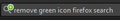How do I remove distracting green icon from search bar?
Please find attached image of distracting green icon in search bar. I have seen options of installing "stylish" and editing CSS scripts, but these all feel like very convoluted solutions for a relatively simple problem; not to mention other users looking for a solution may not be programmers, nor confident in editing scripts. This overlapping of icons is not aesthetically pleasing and constantly draws the eye towards the search bar.
Выбранное решение
That is the "new" search bar.
If you want to restore the previously used standalone window to manage search engines then you can toggle this pref to false with a doudle-click on the about:config page: browser.search.showOneOffButtons = false You need to close and restart Firefox to make this work properly.
Прочитайте этот ответ в контексте 👍 0Все ответы (2)
Выбранное решение
That is the "new" search bar.
If you want to restore the previously used standalone window to manage search engines then you can toggle this pref to false with a doudle-click on the about:config page: browser.search.showOneOffButtons = false You need to close and restart Firefox to make this work properly.
See this thread:
- [/questions/1050438] How do I remove "+" and "Add" in Search bar?