
I have just updated Java plugin but it still shows that it needs to be updated
I have just updated Java(TM) platforn SE 7 U5 10.5.1.255 but it still says that it needs to be updated. Please help me with solving this issue. Thanks
Soluție aleasă
Hello,
Please make sure where you are asking to be updated is a legitimate detector.
To protect against potential Java vulnerabilities, Firefox now asks you to activate Java by default, for each website you visit that uses Java. When you see an "Activate Java" message box, simply click it to load the Java content normally.
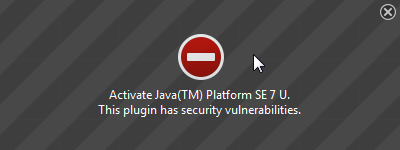
If there is no visible area to activate Java content in the page, click the plugin icon in the address bar. In the message panel that opens, choose "Allow Now" to enable Java content temporarily.
The image "Fx24-JavaAllowNow" does not exist.
The next time you visit the site or any other that uses Java you will see this message again. If you want to always activate Java for a particular site, you can use the "Allow and Remember" option shown above.
For more information about using Java in Firefox, see the articles How to allow Java on trusted sites and Use the Java plugin to view interactive content on websites.
Important: After activating Java, you may see a security prompt, asking you to confirm that you want to run Java, or you may see an "Application Blocked" message, depending on the website and your security settings in the Java Control Panel. These messages come from Java itself, not from Firefox.
For help with Java security prompts and "Application Blocked" messages, see the Java Help pages What should I do when I see a security prompt from Java? and Why are Java applications blocked by your security settings with the latest Java?
Does this solve your problem? Let us know.
Citește acest răspuns în context 👍 1Toate răspunsurile (2)
Soluție aleasă
Hello,
Please make sure where you are asking to be updated is a legitimate detector.
To protect against potential Java vulnerabilities, Firefox now asks you to activate Java by default, for each website you visit that uses Java. When you see an "Activate Java" message box, simply click it to load the Java content normally.
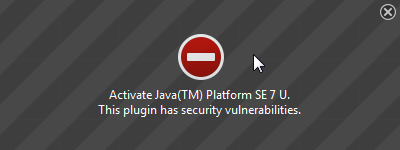
If there is no visible area to activate Java content in the page, click the plugin icon in the address bar. In the message panel that opens, choose "Allow Now" to enable Java content temporarily.
The image "Fx24-JavaAllowNow" does not exist.
The next time you visit the site or any other that uses Java you will see this message again. If you want to always activate Java for a particular site, you can use the "Allow and Remember" option shown above.
For more information about using Java in Firefox, see the articles How to allow Java on trusted sites and Use the Java plugin to view interactive content on websites.
Important: After activating Java, you may see a security prompt, asking you to confirm that you want to run Java, or you may see an "Application Blocked" message, depending on the website and your security settings in the Java Control Panel. These messages come from Java itself, not from Firefox.
For help with Java security prompts and "Application Blocked" messages, see the Java Help pages What should I do when I see a security prompt from Java? and Why are Java applications blocked by your security settings with the latest Java?
Does this solve your problem? Let us know.
I was able to resolve the issue by rebooting my computer. Thanks for the help
